You can view the stored procedures in the Oracle database through the following steps: 1. Connect to the database; 2. Get the stored procedure list; 3. View the stored procedure code; 4. View the stored procedure document.
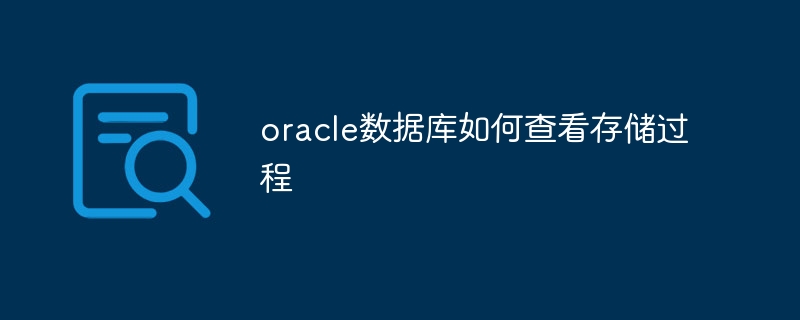
How to view the stored procedures in the Oracle database
To view the stored procedures in the Oracle database, you can take the following steps Steps:
1. Access the database management system (DBMS)
2. Connect to the database
3. Get the list of stored procedures
<code class="sql">SELECT object_name FROM user_procedures;</code>
This query will return the names of all stored procedures stored in the current schema.
4. View stored procedure code
<code class="sql">SHOW CREATE PROCEDURE procedure_name;</code>
Where procedure_name is the name of the stored procedure whose code you want to view.
This query will display the creation statement of the stored procedure, including its parameters, local variables and code body.
5. View stored procedure documentation
<code class="sql">SELECT comments FROM user_procedures WHERE object_name = 'procedure_name';</code>
This query will display the stored procedure comments stored in the database, if the stored procedure has comments.
Example
The following is an example of viewing the code and documentation for a stored procedure named GetCustomer:
<code class="sql">SHOW CREATE PROCEDURE GetCustomer; SELECT comments FROM user_procedures WHERE object_name = 'GetCustomer';</code>
This The creation statement and comments for the stored procedure (if any) are displayed.
The above is the detailed content of How to view stored procedures in oracle database. For more information, please follow other related articles on the PHP Chinese website!




