
The to-do note function of OPPO mobile phones is convenient for managing schedules, but some users may not know how to create it. PHP editor Baicao today brings detailed steps for creating to-do items on OPPO phones, from adding notes to customizing content and reminder settings. Master these operations, say goodbye to missing important tasks, and keep your life organized.
1. Open the note and click on the to-do in the bottom column.
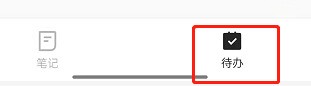
2. Click the plus sign in the lower right corner.

3. Add to-do items and click Save.
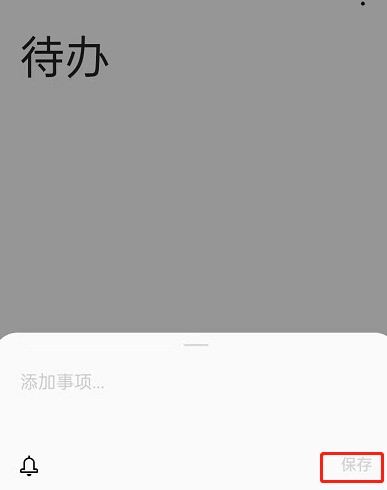
The above is the detailed content of How to add to-do notes on OPPO phone_Introduction to how to create to-do notes on OPPO phone. For more information, please follow other related articles on the PHP Chinese website!




