
You can modify PyCharm's font size by following these steps: In the "Editor" > "Font" in the "Settings" dialog box, select the font and size. Click the OK button to apply the changes. You can also use shortcut keys in the editor (Windows/Linux: Ctrl Mouse Wheel, macOS: Cmd Mouse Wheel) to quickly change the font size.
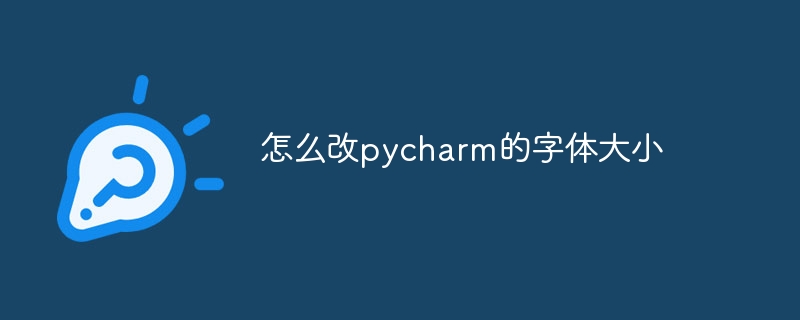
How to change the font size of PyCharm
To change the font size of PyCharm, you can follow the steps below:
1. Open the Settings dialog box
2. Navigate to Editor >Fonts
In the left menu, expand the Editor section and select Fonts.
3. Select a font and size
4. Apply changes
Click the OK button to apply your changes.
Tip:
You can also use shortcut keys to quickly change the font size in the editor:
The above is the detailed content of How to change the font size of pycharm. For more information, please follow other related articles on the PHP Chinese website!




