
PyCharm You can undo the previous action by: Using the keyboard shortcut: Windows/Linux: Ctrl ZMac: Cmd Z Using the menu navigation: Edit > Undo Using the toolbar button: Click with the left arrow Circle Button (Undo) PyCharm supports multi-level undo and redo and provides a history menu next to the toolbar button. It is recommended to develop the habit of saving files regularly to avoid undo operations being unavailable.
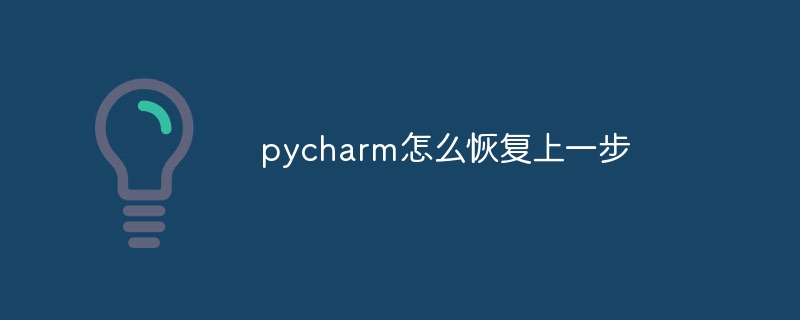
How to restore the previous step in PyCharm
When developing with PyCharm, some unexpected situations will inevitably occur. For example, the file was closed by mistake or the code was deleted by mistake. In order to deal with this situation, PyCharm provides the function of restoring the previous step, allowing you to quickly resume the previous operation.
Method:
Use keyboard shortcuts
Using the menu
##Click using the toolbar button
Extensions:
Tip:
The above is the detailed content of How to restore the previous step in pycharm. For more information, please follow other related articles on the PHP Chinese website!




