
You can set PyCharm to a Chinese interface: install the Chinese package (.jar file) that matches the PyCharm version; install the Chinese package in "Settings" > "Plugins" of PyCharm; restart PyCharm; select after restarting "Chinese (Simplified)" option will complete the setting.
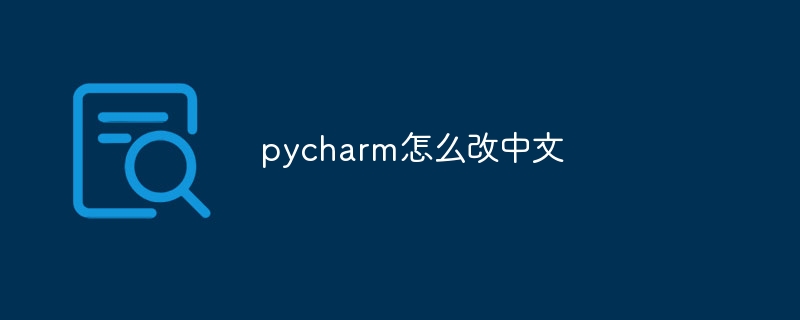
How to set PyCharm to Chinese interface
Step 1: Install the Chinese package
Step 2: Install the Chinese package
Step 3: Restart PyCharm
Step 4: Set up the Chinese interface
Now, the interface of PyCharm will be completely in Chinese.
The above is the detailed content of How to change pycharm to Chinese. For more information, please follow other related articles on the PHP Chinese website!
 How to change pycharm to Chinese
How to change pycharm to Chinese
 pycharm installation tutorial
pycharm installation tutorial
 How to solve the problem that pycharm cannot find the module
How to solve the problem that pycharm cannot find the module
 How to install pycharm
How to install pycharm
 The difference between python and pycharm
The difference between python and pycharm
 How to configure the pycharm environment
How to configure the pycharm environment
 How to install the pycharm interpreter
How to install the pycharm interpreter
 What does pycharm mean when running in parallel?
What does pycharm mean when running in parallel?




