
Troubled by being unable to check refund orders for same-trip travel? PHP editor Zimo is here to help! When you have a problem with your same-trip booking and apply for a refund, would you like to know the progress of the refund? Want to know if the refund has arrived? This tutorial will introduce you in detail how to check the status of your same-trip travel refund order and help you easily deal with order issues.
1. Click to open the Tongcheng Travel app on your mobile phone to enter, click "My" in the lower right corner of the page to switch to enter, and then click the one in the upper right corner of the My page The headphone icon opens, as shown in the figure below:

2. It will jump to a new interface, and there is a " Online Customer Service", click on it to enter.
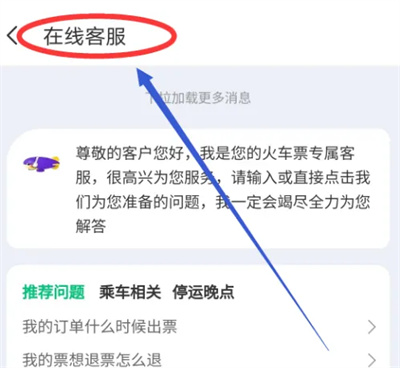
3. After coming to the customer center page, there is a "Refund Inquiry" in the lower part, click on it to enter.

4. After finally entering the refund interface, you can view the details of the refund progress.

The above is the detailed content of How to check refund on Tongcheng Travel. For more information, please follow other related articles on the PHP Chinese website!




