
How to export PPT 2013 to MP4 format video file? PHP editor Xiaoxin brings you detailed steps for exporting MP4 video files in PPT 2013. If you need to convert PPT documents to MP4 format, please continue reading this article to learn how to do it.
Use ppt2013 to open the prepared courseware.

Enter the main page and click the [File] button in the upper left corner.

Click the [Export] button when the following interface appears.

The following interface appears, click the [Create Video] button.

Then select the appropriate resolution as needed.
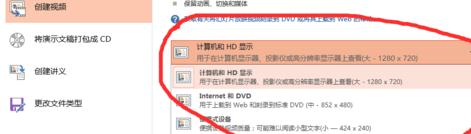
Finally click [Create Video].
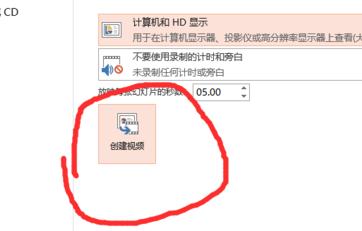
The creation process may be a bit slow, please be patient.

The above is the detailed content of Detailed steps for exporting mp4 format video files in ppt2013. For more information, please follow other related articles on the PHP Chinese website!
 How to light up Douyin close friends moment
How to light up Douyin close friends moment
 microsoft project
microsoft project
 What is phased array radar
What is phased array radar
 How to use fusioncharts.js
How to use fusioncharts.js
 Yiou trading software download
Yiou trading software download
 The latest ranking of the top ten exchanges in the currency circle
The latest ranking of the top ten exchanges in the currency circle
 What to do if win8wifi connection is not available
What to do if win8wifi connection is not available
 How to recover files emptied from Recycle Bin
How to recover files emptied from Recycle Bin




