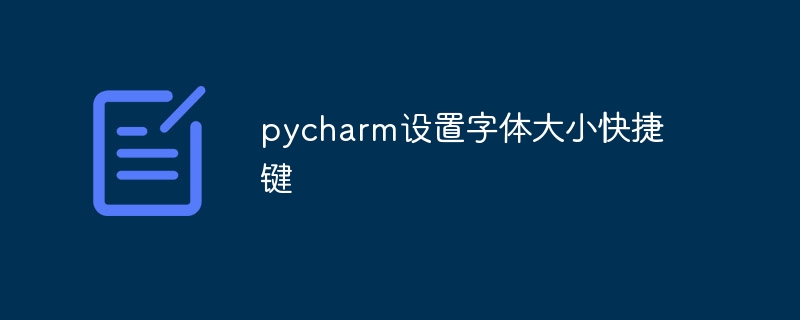Easily change the font size in PyCharm using shortcut keys: Windows/Linux: Ctrl Alt CmacOS: Cmd Alt CSelect the desired font and its size, click "OK" to apply the changes.

PyCharm Set font size shortcut key
In PyCharm, you can easily change the font size to improve the clarity of your code. Readability and comfort.
Shortcut keys:
- ##Windows/Linux: Ctrl Alt C
- macOS: Cmd Alt C
Detailed steps:
Use the above shortcut keys to open the "Change Font" dialog box. - Select the desired font in the "Font" drop-down list.
- Select the desired font size in the Size drop-down list.
- Click OK to apply the changes.
-
Tip:
Font size options vary depending on the font selected. - You can set the font size for both the editor and the console window.
-
- PyCharm also allows you to use other shortcut keys to adjust font size:
Increase font size: Ctrl ] (Windows/Linux) / Cmd ] (macOS)- Reduce font size: Ctrl [ (Windows/Linux) / Cmd [ (macOS)
-
The above is the detailed content of pycharm sets font size shortcut key. For more information, please follow other related articles on the PHP Chinese website!