
Learn how to skillfully use PPT documents to create meeting titles to enhance the attractiveness and effectiveness of the meeting. PHP editor Apple has compiled a tutorial to provide you with practical tips and tricks to help you create an eye-catching conference title and make your conference unique.
Create a PPT and set the size and proportion to be the same as the electronic screen or curtain.
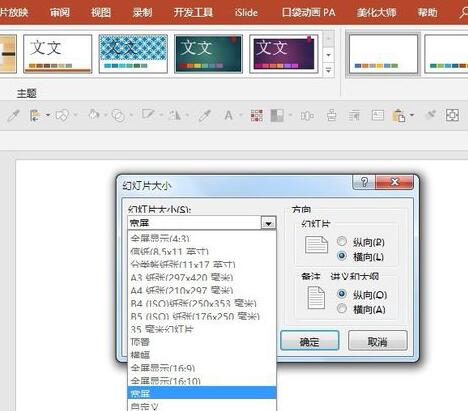
Insert three text boxes and enter the company and department name, meeting title, and meeting time respectively.
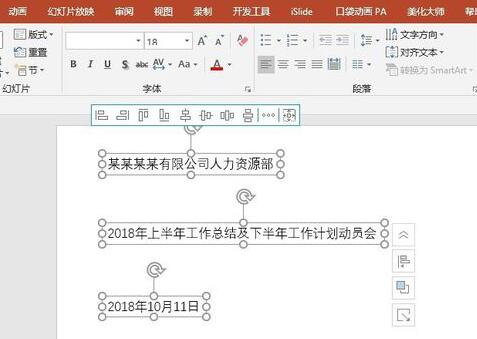
For more important meetings, you need to insert a separate text box and enter the participating departments, participants, meeting location, host, etc.
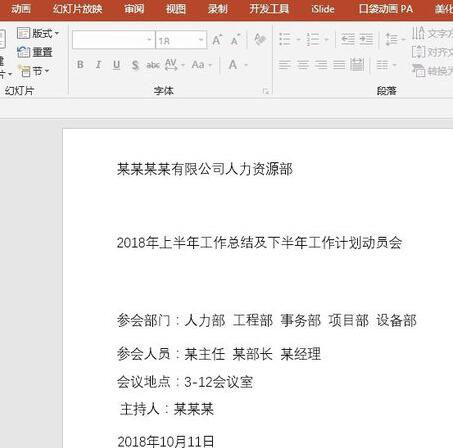
Format all text according to a certain format. Pay attention to highlight the conference title. You can use a special font. Other information is used as auxiliary information, and the font size is appropriately reduced.
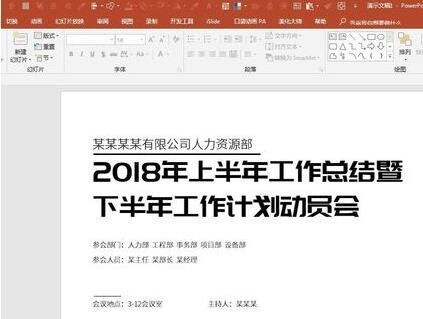
Simple backgrounds generally use solid colors, such as white text on a red background, white text on a blue background, or the company's LOGO color. A simple meeting title is ready, suitable for general meetings.
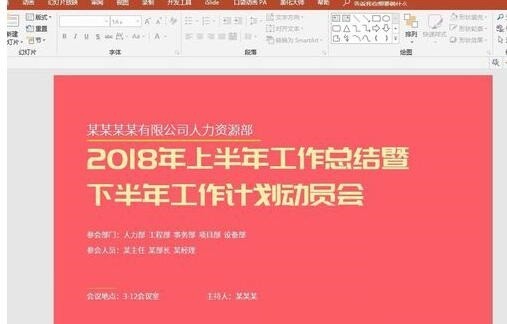
The above is the detailed content of A simple tutorial on how to create conference titles from PPT documents. For more information, please follow other related articles on the PHP Chinese website!
 How to solve http request 415 error
How to solve http request 415 error
 Which mobile phones does Hongmeng OS support?
Which mobile phones does Hongmeng OS support?
 What does open source code mean?
What does open source code mean?
 Solution to computer black screen prompt missing operating system
Solution to computer black screen prompt missing operating system
 Introduction to the meaning of cloud download windows
Introduction to the meaning of cloud download windows
 How to solve the problem of black screen after turning on the computer and unable to enter the desktop
How to solve the problem of black screen after turning on the computer and unable to enter the desktop
 What does bios mean?
What does bios mean?
 How to compare the file contents of two versions in git
How to compare the file contents of two versions in git




