
Confused about how to quickly create a column chart from Excel data? PHP editor Xigua brings you a detailed tutorial to guide you step by step to easily generate intuitive data visualization.
Step 1: Select the entire data
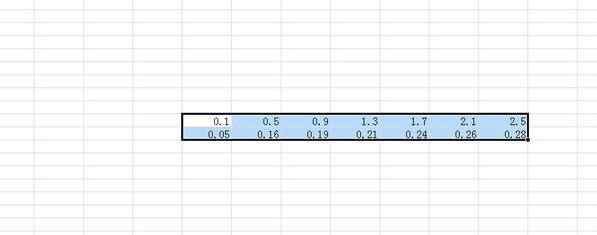
Step 2: Click [Insert]
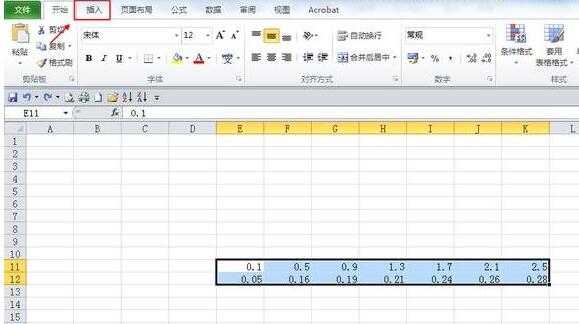
Step 3: Click [Column Chart]
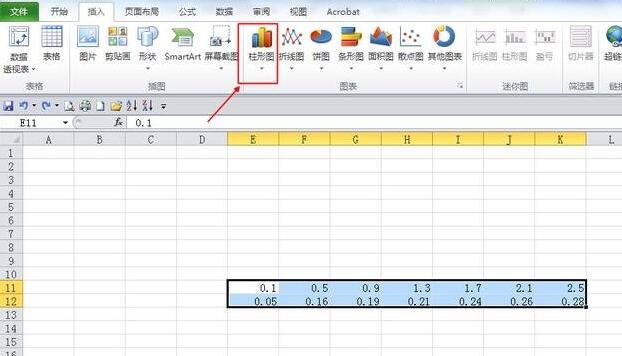
Step 4: Click [Clustered Column Chart]
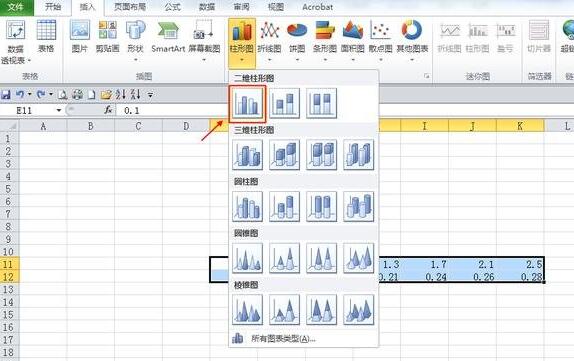
Step 5: Go to the column chart here It is automatically generated.
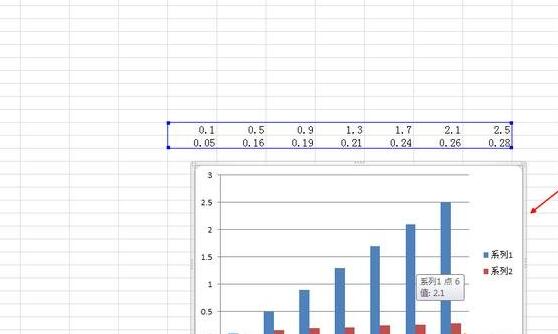
The above is the detailed content of Steps to quickly generate a column chart in Excel based on data. For more information, please follow other related articles on the PHP Chinese website!
 What are the e-commerce platforms?
What are the e-commerce platforms? Database three paradigms
Database three paradigms vlookup matches two columns of data
vlookup matches two columns of data Advantages of downloading the official website of Yiou Exchange App
Advantages of downloading the official website of Yiou Exchange App How much is Snapdragon 8gen2 equivalent to Apple?
How much is Snapdragon 8gen2 equivalent to Apple? css3 tutorial
css3 tutorial Methods to prevent CC attacks
Methods to prevent CC attacks The difference between keypress and keydown
The difference between keypress and keydown



