
1. First of all, we need to put our sound files and our ppt files in the same directory, either on the desktop or in a folder, as long as they are in the same directory.
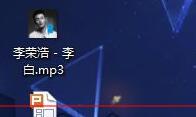
2. Then use wps to add this sound file to the ppt. Once the addition is completed, whether you want to add background music or sound, this can be based on your own needs!
3. Show it, press F5. After opening, our slideshow will have sound, which only means that we added it successfully.
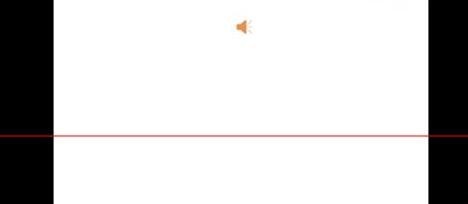
4. But this does not mean that the slideshow will still have sound if we change it to another computer! And it is certain that there is not. So what to do next? Exit PPT. Now we need to select our PPT and the song we inserted.
5. After selecting, [right-click], and then click Add to compressed file.
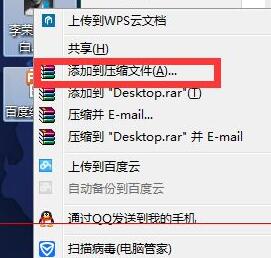
6. The file name can be modified according to your own needs! Then click OK, and this is packaged. We will move the packaged file to the farewell computer, then [unzip] and open our PPT. You will find that it still has sound.
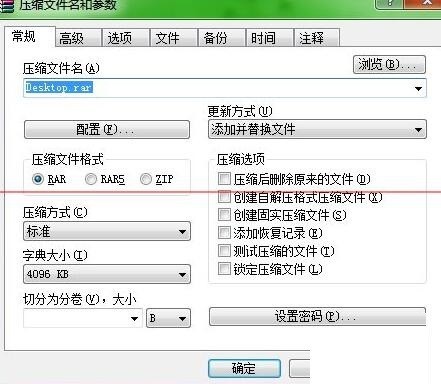
The above is the detailed content of Tutorial on how to set up remote sound playback for PPT documents. For more information, please follow other related articles on the PHP Chinese website!




