
The traffic management 12123 platform provides a convenient online payment service. Users only need to log in to the platform, enter relevant information, select the illegal items that require payment, and make the payment. More detailed steps are below, let us learn together. Bar.
Specific steps for traffic control 12123 illegal payment
1. First, open the traffic control 12123 APP and enter the main page, and click [Fine Payment] in the position below.

#2. Then on the fine payment function page, select the [Fine] to be paid.

#3. Finally, click on the violation item and click [Pay] in the lower right corner.
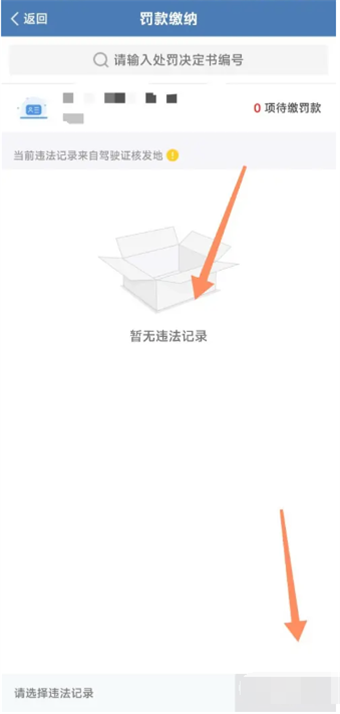
The above is the detailed content of How to pay traffic control 12123 illegal payment. For more information, please follow other related articles on the PHP Chinese website!




