
Recently, NetEase Cloud Music has received a large number of inquiries about [How to import Xiami Music playlists into NetEase Cloud Music]. In this regard, NetEase Cloud Music has upgraded its import technology. Currently, the [One-click Migration] function has been optimized and launched, making it easier for everyone to migrate Xiami's music collection.
How to use the one-click Xiami playlist migration function
1. Enter Xiami Music, click on the personal center, find the Xiami Music ID at the bottom, and then copy it.
2. Open NetEase Cloud Music, enter [Xiami] in the search box, and click one-click migration.
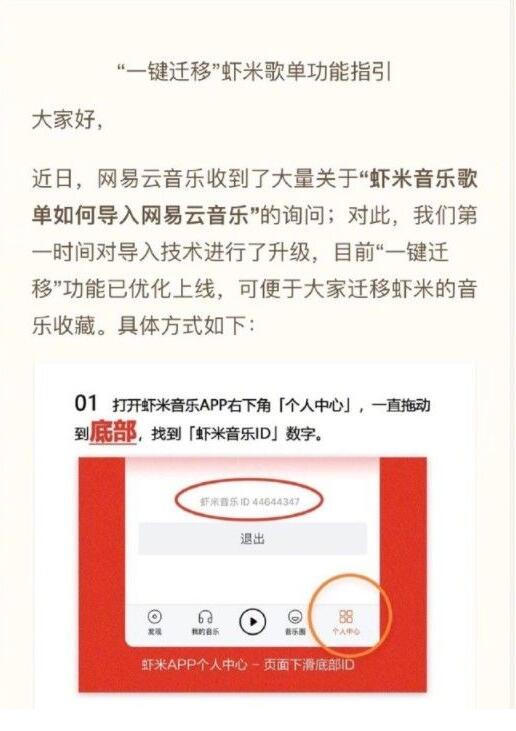
3. In the new interface, enter the Xiami ID copied in the first step and click one-click migration.
4. The migration will be completed automatically and you will be reminded when it is completed.
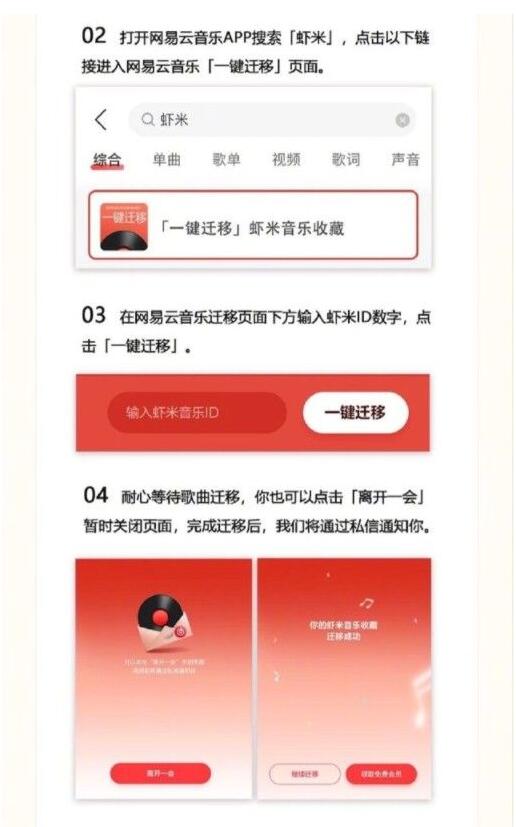
The above is the detailed content of How to use the one-click migration function of NetEase Cloud Music_How to use the one-click migration function of Xiami playlist of NetEase Cloud Music. For more information, please follow other related articles on the PHP Chinese website!




