
Reasons and solutions for the failure of scheduled release of Imperial CMS: The system time zone is incorrect, adjust the system time zone setting. The MySQL scheduled task failed. Check the user access permissions and ensure that there is "CREATE TEMPORARY TABLES" permission. The firewall or security policy blocks access. Configure the firewall to allow access to port 3306. PHP configuration problem, adjust cron.lock_mode and session.gc_maxlifetime configuration. The file is corrupted, try reinstalling or restoring the file from backup. The server load is too high or the resources are insufficient. Check the server resource usage. If the task list is damaged or the Empire CMS code is wrong, check the official forum or contact technical support for help.
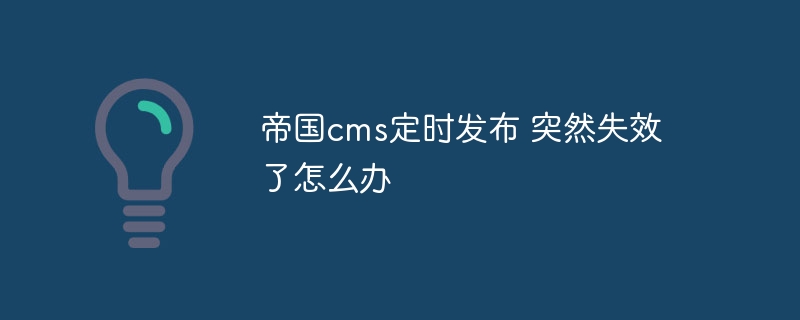
Empire CMS scheduled release suddenly failed
Causes and solutions
There may be many reasons for the sudden failure of the scheduled release of Empire CMS. The following are some common reasons and their solutions:
1. The system time zone setting is incorrect
2. MySQL scheduled task failed
3. Server firewall or security policy blocks access
4. PHP configuration issues
5. Empire CMS file is damaged
6. Other reasons
If the problem still persists after you follow the above steps, it is recommended that you check the Imperial CMS official forum or contact the Imperial CMS technical support team for further assistance.
The above is the detailed content of What should I do if the scheduled release of Empire CMS suddenly fails?. For more information, please follow other related articles on the PHP Chinese website!




