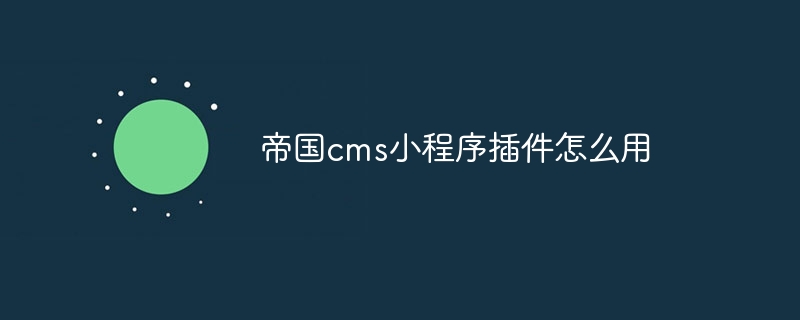The steps to use the Empire CMS applet plug-in are as follows: Preparation: Install Empire CMS, download and upload the plug-in. Enable plug-ins: Log in to the backend, install and enable plug-ins. Configure the plug-in: fill in the mini program AppID and AppSecret, set the mini program path and other parameters. Use plug-ins: Click the "Mini Program" button on the column list page to jump to the mini program to display column content.
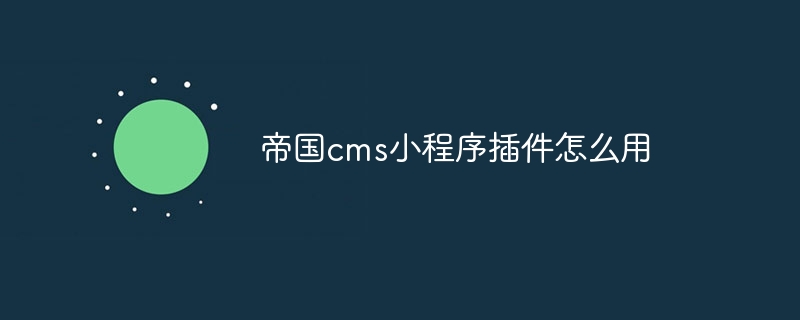
Empire CMS applet plug-in usage guide
1. Preparation work
- Make sure EmpireCMS is installed and configured.
- Download the Empire CMS applet plug-in and unzip the file.
- Upload the plug-in folder to the /e/api/web/ directory of the EmpireCMS website root directory.
2. Enable the plug-in
- Log in to the EmpireCMS backend.
- Enter system settings -> Plug-in management.
- Find the Empire CMS applet plug-in and click "Install".
- After successful installation, click "Enable".
3. Configure the plug-in
- Click the plug-in name to enter the setting interface.
- Fill in the mini program AppID and AppSecret (available on the WeChat public platform).
- Fill in the mini program path (eg: pages/index/index).
- Set other parameters as needed, such as default columns, default models, etc.
- Click "Submit" to save the settings.
4. Use plug-ins
- On the EmpireCMS column list page, click the "Mini Program" button behind the column name. The
- page will jump to the mini program to display the content of this column.
- Users can browse articles, comment, vote and other functions in the mini program.
5. Notes
- AppID and AppSecret need to be consistent with the WeChat mini program platform.
- The applet path must be an absolute path and cannot contain question marks (?).
- The default column and default model must exist and be enabled.
- If you encounter problems, please check whether the configuration is correct or contact the plug-in author for technical support.
The above is the detailed content of How to use the Empire CMS applet plug-in. For more information, please follow other related articles on the PHP Chinese website!