
There are two ways to obtain an IP address automatically: through a DHCP server or APIPA (Private IP Address Assignment). To view your assigned IP address, use "ipconfig" from the command prompt on Windows, "Network" in System Preferences on macOS, and "ifconfig" on Linux.
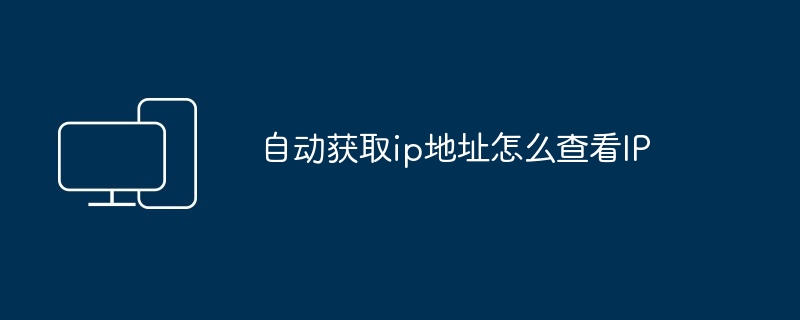
How to Obtain an IP Address Automatically
Obtaining an IP Address Automatically is a convenient way to provide your The device is assigned a unique address on the network. Here are two common methods:
1. DHCP (Dynamic Host Configuration Protocol)
2. Automatic Private IP Address Assignment (APIPA)
View the assigned IP address
After the IP address is assigned, you can view it by following these steps:
Windows:
MacOS:
Linux:
Now you know the different ways to automatically obtain an IP address, and how to view your assigned IP address.
The above is the detailed content of How to check the IP when automatically obtaining the IP address. For more information, please follow other related articles on the PHP Chinese website!




