
Deleted Imperial CMS data tables can be restored through the following steps: confirm the deletion status; use backup files to restore (if any); use database logs to restore (if any); use third-party tools to restore.
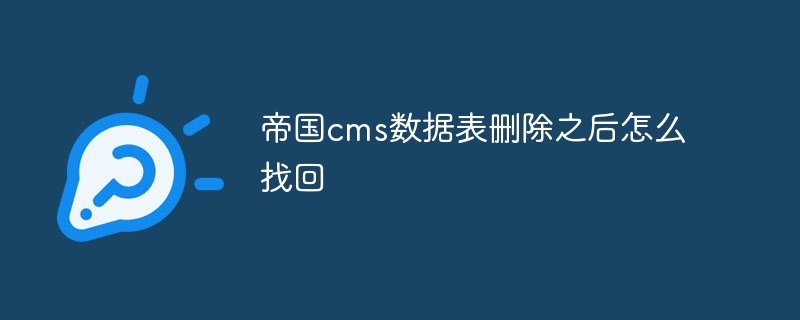
How to retrieve the Empire CMS data table after deletion
Step 1: Confirm the deletion status
First, determine whether the data table has actually been deleted, which can be verified by the following methods:
Second Step: Backup file recovery
If there was a regular backup of the Empire CMS database before, you can use the backup file to restore the deleted data table:
Step 3: Database log recovery
If the backup file is not retained, You can use the database log for recovery:
Step 4: Third-party tool recovery
Some third-party tools can help recover deleted database tables, such as:
When using third-party tools, please follow the instructions carefully and ensure you have sufficient technical knowledge.
The above is the detailed content of How to retrieve the imperial cms data table after deletion. For more information, please follow other related articles on the PHP Chinese website!




