
Reset the Empire CMS default password through the following steps: Log in to the database and find the user table. Edit the administrator user (username is admin). Modify the value in the password field. Save the changes and use the new password to log in to the management backend.
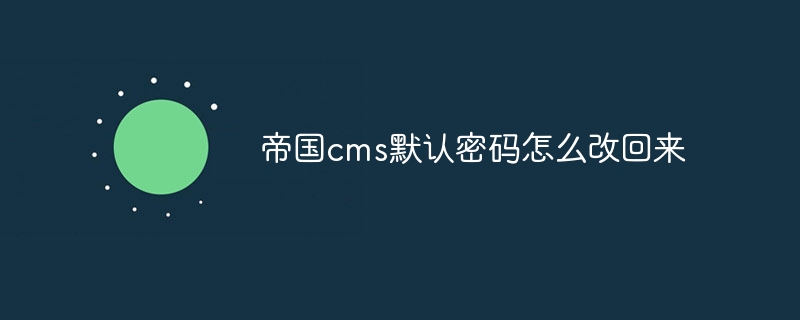
How to reset the default password of Empire CMS
Empire CMS will set a default administrator password during the installation process. However, users may need to reset it in actual use. The following steps guide you to reset the Empire CMS default password:
1. Log in to the database
Use a database management tool (such as phpMyAdmin or Navicat) to log in and manage the Empire CMS database.
2. Find the user table
Find the table named user in the database, which stores user-related information.
3. Edit the administrator user
Find the administrator user record in the user table, usually its username field For admin.
4. Change the password
In the administrator user record, find the password field and replace the value with the new password.
5. Save changes
Save changes to the user table.
6. Use the new password to log in
Use the new password to log in to the Empire CMS management backend again.
Note:
The above is the detailed content of How to change the default password of Empire CMS. For more information, please follow other related articles on the PHP Chinese website!




