
Connection parameters Specify connection parameters when configuring and managing connections, including database URL, username and password. Specify parameters through code settings or connection strings. Connection parameters can be obtained through the Connection object, but setting the parameters may require re-creating the connection. Hikari connection pool can be used to manage connection parameters to avoid repeated settings.
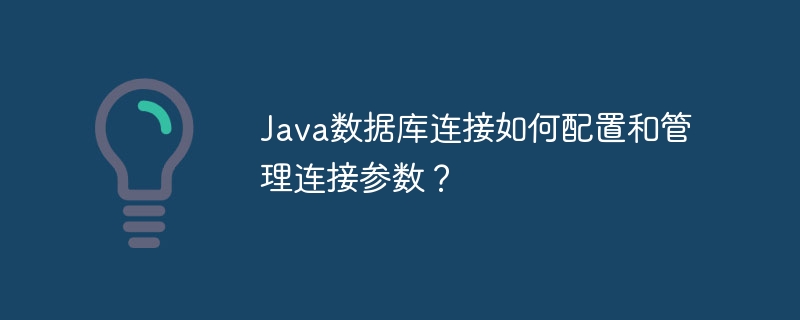
When connecting to the database, you need to specify some connection parameters. Such as database URL, username and password. These parameters can be configured via:
Set the connection parameters via code:
String url = "jdbc:postgresql://localhost:5432/test"; String username = "postgres"; String password = "mypassword"; Connection conn = DriverManager.getConnection(url, username, password);
via connection String specified parameters:
String connectionString = "jdbc:postgresql://localhost:5432/test" + "?user=postgres" + "&password=mypassword"; Connection conn = DriverManager.getConnection(connectionString);
Get connection parameters
You can useThe getConnection()method gets the connection parameters from theConnectionobject:
DatabaseMetaData metadata = conn.getMetaData(); String url = metadata.getURL(); String username = metadata.getUserName();
Set the connection parameters
Note:Most database drivers do not support setting connection parameters directly, so the connection may need to be recreated to apply changes.
Use Hikari connection pool to manage connection parameters
Hikari connection pool is a Java library that can be used to optimize database connection management. It allows you to specify connection parameters by configuring theDataSourceobject:
import com.zaxxer.hikari.HikariConfig; import com.zaxxer.hikari.HikariDataSource; HikariConfig config = new HikariConfig(); config.setJdbcUrl("jdbc:postgresql://localhost:5432/test"); config.setUsername("postgres"); config.setPassword("mypassword"); config.setAutoCommit(false); // 启用事务 HikariDataSource ds = new HikariDataSource(config);
Get the connection from the connection pool and use the connection parameters
Connection conn = ds.getConnection(); Statement stmt = conn.createStatement();
The above is the detailed content of How to configure and manage connection parameters for Java database connections?. For more information, please follow other related articles on the PHP Chinese website!
