
To avoid JDBC database connection errors, always close connections, avoid hardcoding credentials, handle exceptions, use the latest drivers, and use connection pooling. 1. Close the connection to free up resources and improve performance. 2. Store credentials in an external allocation file for increased security. 3. Catch and handle exceptions to maintain stability and data integrity. 4. Update drivers for optimal performance and security. 5. Use connection pooling to reduce the overhead of creating and destroying connections.
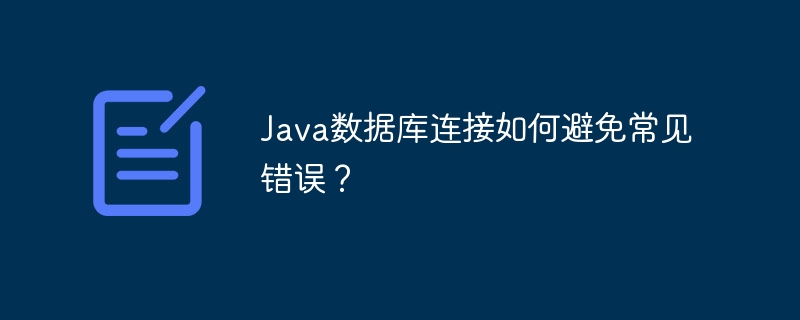
A guide to avoiding common Java Database Connectivity (JDBC) mistakes
It is very important to establish and manage database connections in Java applications . While JDBC provides powerful functionality, failure to pay attention to common mistakes can lead to performance issues, stability issues, and even data loss. This guide will explore common mistakes and provide practical tips on how to avoid them.
Error 1: Forgetting to close the connection
You must always close a JDBC connection after you have finished using it. Unclosed connections consume resources and cause database performance to degrade.
Solution: Use the try-with-resources statement or the close() method to explicitly close the connection.
try (Connection connection = DriverManager.getConnection(...)) {
// 执行数据库操作
} catch (SQLException ex) {
// 处理异常
}Mistake 2: Using Hardcoded Credentials
Hardcoding database credentials (such as username and password) in your code is an insecure practice. It makes it easy for malicious actors to obtain these credentials and access your database.
Solution: Store the credentials in a secure location, such as an external configuration file or key manager.
// 从外部配置文件读取凭据
Properties properties = new Properties();
properties.load(new FileInputStream("db.properties"));
String username = properties.getProperty("username");
String password = properties.getProperty("password");Error 3: Ignoring exception handling
Database operations may fail, so exceptions that may occur must be handled. Ignoring exceptions can make your application unstable and may result in data loss.
Solution: Include exception handling code in all database calls.
try {
// 执行数据库操作
} catch (SQLException ex) {
// 记录或处理异常并提供明确的错误消息
}Error 4: Using an outdated driver
Using an outdated JDBC driver can reduce your application performance and make it vulnerable to security vulnerabilities.
Solution: Regularly update to the latest version of the JDBC driver.
Error 5: Excessive creation and destruction of connections
Frequent creation and destruction of JDBC connections consumes resources and causes performance degradation.
Solution: Use connection pooling for reusing and managing connections.
Practical case:
The following code example shows how to avoid the above error:
import java.sql.Connection;
import java.sql.DriverManager;
import java.io.InputStream;
import java.util.Properties;
public class DatabaseConnectionExample {
public static void main(String[] args) {
try {
// 从配置文件中加载凭据
InputStream inputStream = getClass().getResourceAsStream("/config.properties");
Properties properties = new Properties();
properties.load(inputStream);
String username = properties.getProperty("username");
String password = properties.getProperty("password");
// 使用连接池管理连接
ConnectionPool connectionPool = new ConnectionPool();
// 从连接池获取连接
Connection connection = connectionPool.getConnection();
// 执行数据库操作
// 释放连接回连接池
connectionPool.releaseConnection(connection);
// 关闭连接池,释放所有剩余连接
connectionPool.close();
} catch (Exception ex) {
// 处理异常并提供明确的错误消息
ex.printStackTrace();
}
}
}The above is the detailed content of How to avoid common mistakes in Java database connections?. For more information, please follow other related articles on the PHP Chinese website!
