
DedeCMS template style modification steps: Find the template file (usually located in the /data/template/ directory). Use a text editor to edit the template file. Modify the CSS code (in the <style></style> tag). save Changes. Common modifications include changing text color, background color, link color, and menu style.
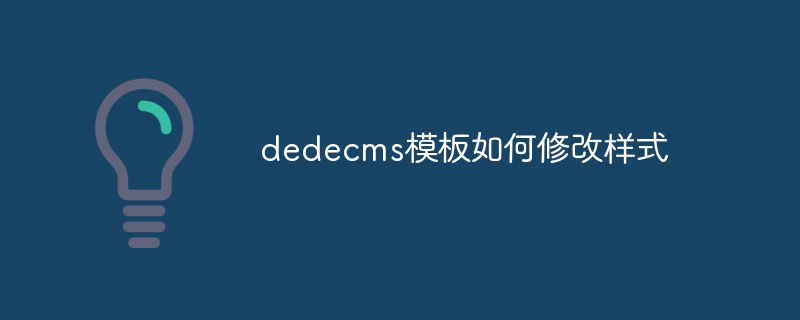
DedeCMS template modification style
How to modify the DedeCMS template style
The main steps to modify the DedeCMS template style are as follows:
1. Find the template file
Normally, the DedeCMS template file is located at /data/template/ Under contents. Find the template file you want to modify.
2. Edit the template file
Use a text editor to open the template file. The text editor can be Notepad, Sublime Text, or Visual Studio Code.
3. Modify CSS code
Find the part containing CSS code in the template file, usually with <style></style> tags surrounded. Modify the CSS code to adjust the style.
For example, to modify the website text color, you can find the following code:
<code class="css">body {
color: #000;
}</code>and change it to:
<code class="css">body {
color: #ff0000;
}</code>4. Save changes
Save the edited template file.
Common modifications
Here are some common style modifications:
Tips
The above is the detailed content of How to modify the style of dedecms template. For more information, please follow other related articles on the PHP Chinese website!