
JDBC connection pool is a technology that optimizes database connection management. It is implemented by maintaining a collection of pre-established connections, and the application retrieves ready-made connections from the connection pool and puts them back after use, improving performance and scalability. Implementing JDBC connection pool requires: Create a connection pool manager, configure the connection pool properties, obtain the connection from the connection pool, release the connection and return the connection pool
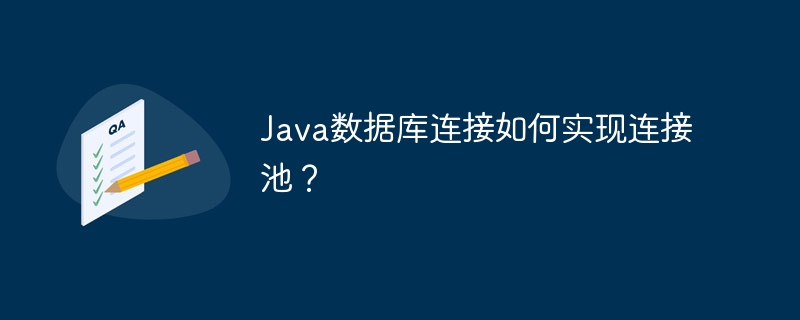
Java database connection pool implementation
Connection pooling is a technology that optimizes database connection management and improves performance and scalability by pre-creating and maintaining a connection pool. JDBC (Java Database Connectivity) provides an interface for Java applications to interact with databases, and it also supports connection pool implementation.
Basic Principle
The connection pool is a collection of pre-established database connections. When an application requires a database connection, it retrieves an existing connection from the connection pool rather than creating a new connection directly. When a connection is finished using, it is put back into the connection pool for use by other applications.
Implementation
Using JDBC to implement a connection pool requires several steps:
import javax.sql.DataSource;
import com.mchange.v2.c3p0.ComboPooledDataSource;
public class ConnectionPoolManager {
private static DataSource dataSource;
public static DataSource getDataSource() {
if (dataSource == null) {
dataSource = new ComboPooledDataSource();
}
return dataSource;
}
}ComboPooledDataSource cpds = (ComboPooledDataSource) ConnectionPoolManager.getDataSource();
cpds.setDriverClass("com.mysql.jdbc.Driver");
cpds.setJdbcUrl("jdbc:mysql://localhost/your_database");
cpds.setUser("username");
cpds.setPassword("password");Connection connection = dataSource.getConnection();
connection.close();
Actual case
In In the following code snippet, we will use the C3P0 connection pool to retrieve data from the MySQL database:
import java.sql.Connection;
import java.sql.PreparedStatement;
import java.sql.ResultSet;
public class Main {
public static void main(String[] args) {
Connection connection = null;
try {
connection = ConnectionPoolManager.getDataSource().getConnection();
PreparedStatement statement = connection.prepareStatement("SELECT * FROM users");
ResultSet resultSet = statement.executeQuery();
while (resultSet.next()) {
System.out.println(resultSet.getString("name"));
}
} catch (Exception e) {
e.printStackTrace();
} finally {
if (connection != null) {
connection.close();
}
}
}
}The above is the detailed content of How to implement connection pooling in Java database connection?. For more information, please follow other related articles on the PHP Chinese website!
