What language is wordpress?
WordPress is an open source content management system (CMS) written in the PHP language. Reasons include: ease of learning, cross-platform compatibility, strong database support and extensive community support. PHP is used in WordPress for: theme and plugin development, data processing, page generation, user management, and custom function implementation.

What language is WordPress?
WordPress is an open source content management system (CMS) written in the PHP language. PHP is a server-side scripting language used to interact with databases, process form data, and dynamically generate web pages.
Why does WordPress use PHP?
WordPress initially chose the PHP language for several reasons:
- Easy to learn and use: PHP is a relatively easy language to learn and use , very suitable for beginners.
- Cross-Platform Compatibility: PHP can be used with a variety of operating systems and web servers, which enables WordPress to run on a wide range of platforms.
- Powerful database support: PHP provides powerful integration with databases such as MySQL, which is the basis for WordPress to store content.
- Extensive community support: PHP has an active and supportive community with extensive resources and documentation.
Uses of PHP in WordPress
PHP in WordPress is mainly used for the following tasks:
- Themes and Plugin Development: Developers use PHP to create custom themes and plugins to extend the functionality of WordPress.
- Data processing: PHP is used to process form data, database queries and user interaction.
- Page generation: PHP dynamically generates web pages and fills in content based on data in the database.
- User management: PHP handles user registration, login and permission management.
- Custom Function Implementation: Developers can use PHP to implement custom functions such as custom widgets, shortcodes, and REST API endpoints.
The above is the detailed content of What language is wordpress?. For more information, please follow other related articles on the PHP Chinese website!

Hot AI Tools

Undress AI Tool
Undress images for free

Undresser.AI Undress
AI-powered app for creating realistic nude photos

AI Clothes Remover
Online AI tool for removing clothes from photos.

Clothoff.io
AI clothes remover

Video Face Swap
Swap faces in any video effortlessly with our completely free AI face swap tool!

Hot Article

Hot Tools

Notepad++7.3.1
Easy-to-use and free code editor

SublimeText3 Chinese version
Chinese version, very easy to use

Zend Studio 13.0.1
Powerful PHP integrated development environment

Dreamweaver CS6
Visual web development tools

SublimeText3 Mac version
God-level code editing software (SublimeText3)
 How to buy Bitcoin BTC? How to deposit and withdraw Bitcoin safest?
Aug 21, 2025 am 06:39 AM
How to buy Bitcoin BTC? How to deposit and withdraw Bitcoin safest?
Aug 21, 2025 am 06:39 AM
This article mainly explores the purchasing methods of digital asset Bitcoin (BTC), and provides detailed guidance and suggestions on the security issues of its storage and extraction, aiming to help users establish a safe and reliable asset management system.
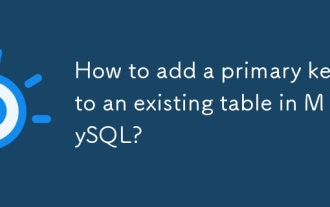 How to add a primary key to an existing table in MySQL?
Aug 12, 2025 am 04:11 AM
How to add a primary key to an existing table in MySQL?
Aug 12, 2025 am 04:11 AM
To add a primary key to an existing table, use the ALTERTABLE statement with the ADDPRIMARYKEY clause. 1. Ensure that the target column has no NULL value, no duplication and is defined as NOTNULL; 2. The single-column primary key syntax is ALTERTABLE table name ADDPRIMARYKEY (column name); 3. The multi-column combination primary key syntax is ALTERTABLE table name ADDPRIMARYKEY (column 1, column 2); 4. If the column allows NULL, you must first execute MODIFY to set NOTNULL; 5. Each table can only have one primary key, and the old primary key must be deleted before adding; 6. If you need to increase it yourself, you can use MODIFY to set AUTO_INCREMENT. Ensure data before operation
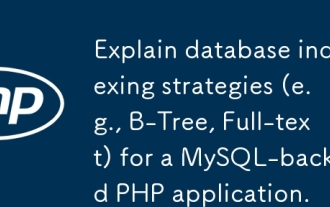 Explain database indexing strategies (e.g., B-Tree, Full-text) for a MySQL-backed PHP application.
Aug 13, 2025 pm 02:57 PM
Explain database indexing strategies (e.g., B-Tree, Full-text) for a MySQL-backed PHP application.
Aug 13, 2025 pm 02:57 PM
B-TreeindexesarebestformostPHPapplications,astheysupportequalityandrangequeries,sorting,andareidealforcolumnsusedinWHERE,JOIN,orORDERBYclauses;2.Full-Textindexesshouldbeusedfornaturallanguageorbooleansearchesontextfieldslikearticlesorproductdescripti
 What websites are there for cryptocurrency airdrop information aggregation?
Aug 21, 2025 pm 07:36 PM
What websites are there for cryptocurrency airdrop information aggregation?
Aug 21, 2025 pm 07:36 PM
Cryptocurrency airdrop information aggregation websites include Airdrop Alert, One Click Airdrop Tracker, Free Airdrop.io and CoinMarketCap airdrop sectors. These platforms integrate full-network airdrop projects and provide functions such as classification screening, task guidance and participation progress tracking to help users efficiently obtain free tokens.
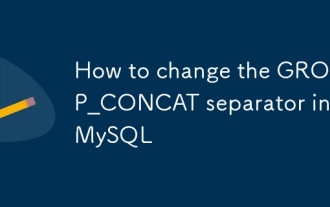 How to change the GROUP_CONCAT separator in MySQL
Aug 22, 2025 am 10:58 AM
How to change the GROUP_CONCAT separator in MySQL
Aug 22, 2025 am 10:58 AM
You can customize the separator by using the SEPARATOR keyword in the GROUP_CONCAT() function; 1. Use SEPARATOR to specify a custom separator, such as SEPARATOR'; 'The separator can be changed to a semicolon and plus space; 2. Common examples include using the pipe character '|', space'', line break character '\n' or custom string '->' as the separator; 3. Note that the separator must be a string literal or expression, and the result length is limited by the group_concat_max_len variable, which can be adjusted by SETSESSIONgroup_concat_max_len=10000; 4. SEPARATOR is optional
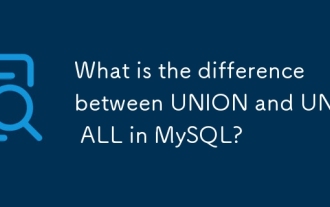 What is the difference between UNION and UNION ALL in MySQL?
Aug 14, 2025 pm 05:25 PM
What is the difference between UNION and UNION ALL in MySQL?
Aug 14, 2025 pm 05:25 PM
UNIONremovesduplicateswhileUNIONALLkeepsallrowsincludingduplicates;1.UNIONperformsdeduplicationbysortingandcomparingrows,returningonlyuniqueresults,whichmakesitsloweronlargedatasets;2.UNIONALLincludeseveryrowfromeachquerywithoutcheckingforduplicates,
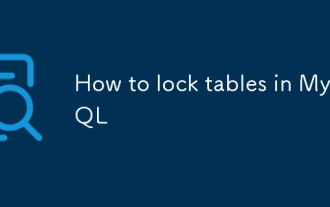 How to lock tables in MySQL
Aug 15, 2025 am 04:04 AM
How to lock tables in MySQL
Aug 15, 2025 am 04:04 AM
The table can be locked manually using LOCKTABLES. The READ lock allows multiple sessions to read but cannot be written. The WRITE lock provides exclusive read and write permissions for the current session and other sessions cannot read and write. 2. The lock is only for the current connection. Execution of STARTTRANSACTION and other commands will implicitly release the lock. After locking, it can only access the locked table; 3. Only use it in specific scenarios such as MyISAM table maintenance and data backup. InnoDB should give priority to using transaction and row-level locks such as SELECT...FORUPDATE to avoid performance problems; 4. After the operation is completed, UNLOCKTABLES must be explicitly released, otherwise resource blockage may occur.
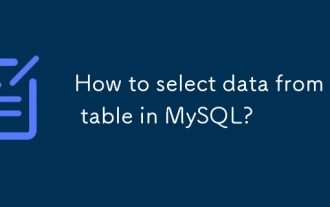 How to select data from a table in MySQL?
Aug 19, 2025 pm 01:47 PM
How to select data from a table in MySQL?
Aug 19, 2025 pm 01:47 PM
To select data from MySQL table, you should use SELECT statement, 1. Use SELECTcolumn1, column2FROMtable_name to obtain the specified column, or use SELECT* to obtain all columns; 2. Use WHERE clause to filter rows, such as SELECTname, ageFROMusersWHEREage>25; 3. Use ORDERBY to sort the results, such as ORDERBYageDESC, representing descending order of age; 4. Use LIMIT to limit the number of rows, such as LIMIT5 to return the first 5 rows, or use LIMIT10OFFSET20 to implement paging; 5. Use AND, OR and parentheses to combine







