
php Editor Youzi In recent years, the automatic upgrade system of mobile phones has become the mainstream method of upgrading mobile phone systems. Nowadays, many users upgrade their mobile phone systems through automatic upgrades, but they encounter many problems in the process, such as mobile phone lags, data loss, etc. In the latest Redmi Note10, the automatic upgrade system has been further improved to solve these problems. Next, let us learn about the steps of the automatic upgrade system of Redmi Note10 to make your phone upgrade process smoother!
1. Open the phone settings and click My Device.

2. Click on the MIUI version and click the [three dots] in the upper right corner.
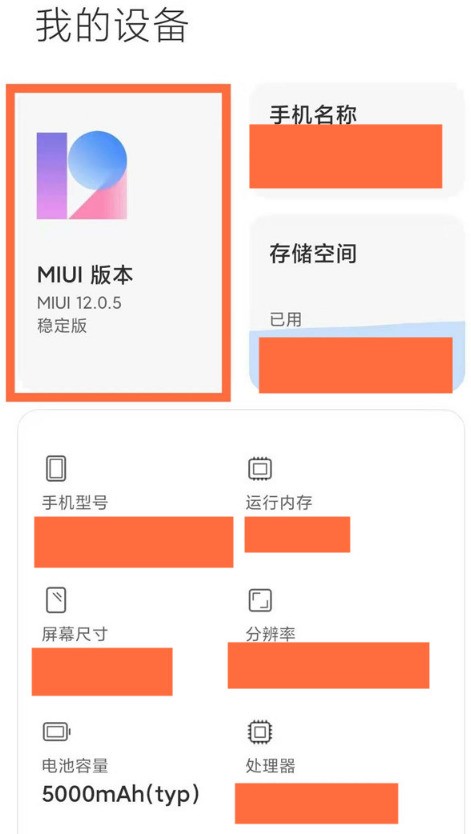

#3. Click [System Update Settings] and turn off the switches behind automatic download and smart update.


The above is the detailed content of How to turn off the automatic upgrade system of Redmi Note10_Steps to turn off the automatic upgrade system of Redmi Note10. For more information, please follow other related articles on the PHP Chinese website!




