
There are two ways to install an APK on Windows 11: Using Windows Subsystem for Android (WSA): Make sure WSA is enabled, download the APK, right-click the APK and select Open with > WSA. Use third-party tools: Download an Android emulator like Bluestacks or LDPlayer, open the emulator and install the APK.
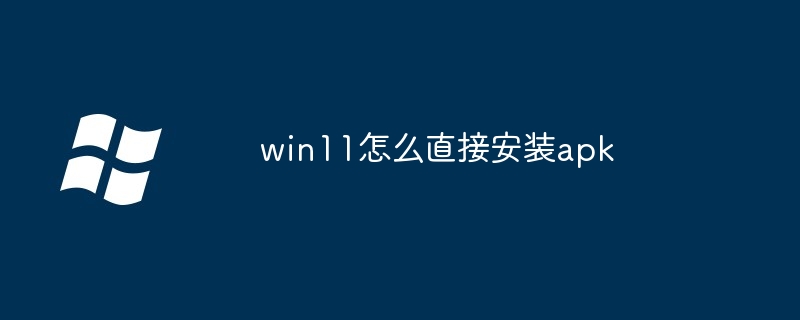
How to install APK directly on Windows 11
Installing APK files on Windows 11 is a bypass Google Play Store restrictions are a convenient way for users to install Android apps that are unavailable or incompatible with the device. Here's how to install the APK directly on Windows 11:
Method 1: Using Windows Subsystem for Android (WSA)
Method 2: Use third-party tools
Extra Tip:
The above is the detailed content of How to install apk directly in win11. For more information, please follow other related articles on the PHP Chinese website!
 nozoomer
nozoomer There is no WLAN option in win11
There is no WLAN option in win11 How to skip online activation in win11
How to skip online activation in win11 Win11 skips the tutorial to log in to Microsoft account
Win11 skips the tutorial to log in to Microsoft account How to open win11 control panel
How to open win11 control panel Introduction to win11 screenshot shortcut keys
Introduction to win11 screenshot shortcut keys Windows 11 my computer transfer to the desktop tutorial
Windows 11 my computer transfer to the desktop tutorial Solution to the problem of downloading software and installing it in win11
Solution to the problem of downloading software and installing it in win11



