
In Windows 11, you can uninstall an app in three ways: Uninstall via Settings Uninstall via Control Panel Uninstall via PowerShell
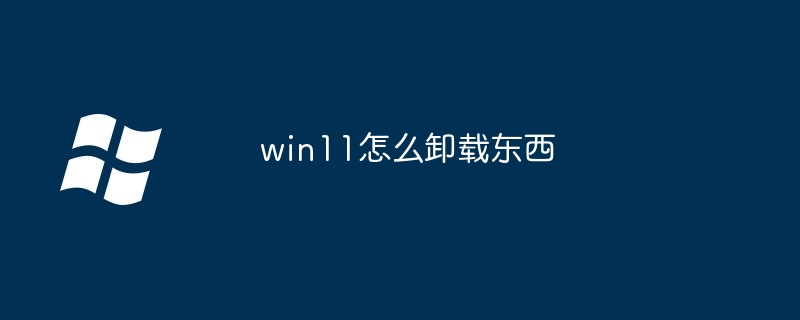
How to uninstall an app in Windows 11
Method 1: Uninstall through "Settings"
Method 2: Uninstall through "Control Panel"
Method 3: Uninstall through "PowerShell"
Get-AppxPackage | Remove-AppxPackage -Name "<应用程序名称>"Note:
Get-AppxPackage | Select NameThe above is the detailed content of How to uninstall things in win11. For more information, please follow other related articles on the PHP Chinese website!
 There is no WLAN option in win11
There is no WLAN option in win11 How to skip online activation in win11
How to skip online activation in win11 Win11 skips the tutorial to log in to Microsoft account
Win11 skips the tutorial to log in to Microsoft account How to open win11 control panel
How to open win11 control panel Introduction to win11 screenshot shortcut keys
Introduction to win11 screenshot shortcut keys Windows 11 my computer transfer to the desktop tutorial
Windows 11 my computer transfer to the desktop tutorial Solution to the problem of downloading software and installing it in win11
Solution to the problem of downloading software and installing it in win11 How to skip network connection during win11 installation
How to skip network connection during win11 installation



