
php editor Zimo teaches you how to view the collected black box materials. Black box material is an important source of material for various short videos, live broadcasts, MVs, etc. Sometimes we will collect the black box material that we are interested in for emergencies. But when there are too many collections, it will be more troublesome to find them. Here are a few simple methods to easily view your collection of black box materials.
1. First, click here to enter the black canned material website, and authorize the Douyin account bound to the clipping account to log in. (Ensure that Douyin, Jianying, and Black Can have the same account).
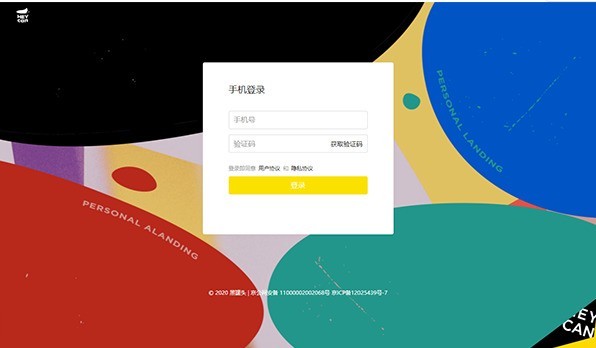
2. After successfully logging in, click on any material to collect it.

3. After the collection is successful, open the mobile phone clipping app. If the collection is a sticker, click the sticker option below.
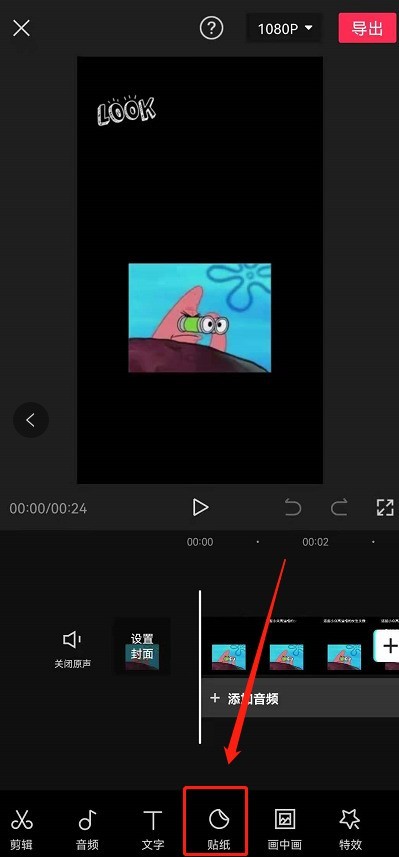
4. Click the star button indicating collection to see your collection.
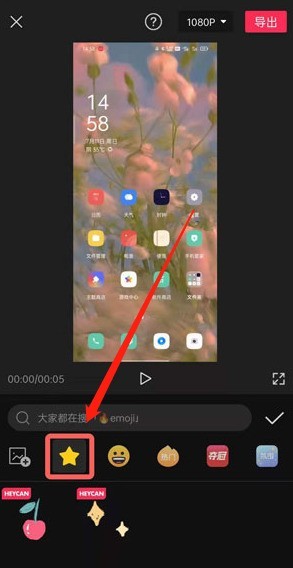
5. If the collection is a sound effect, click Audio-Sound Effect-My Collection to view it.
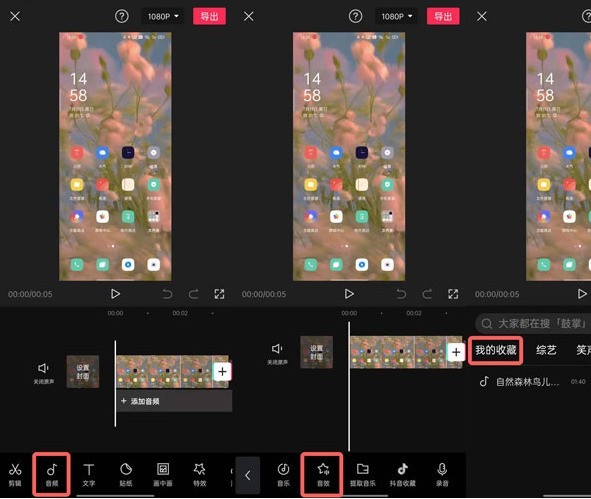
6. If the collection is a video, click the [ ] sign behind the video editing page to view it in the material library - collection.
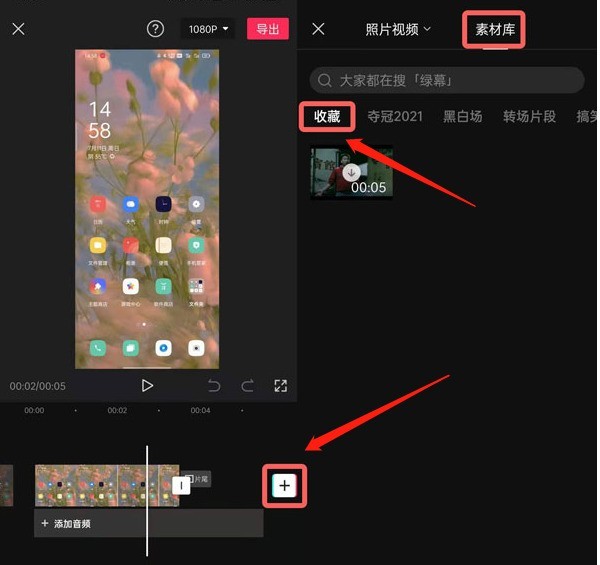
The above is the detailed content of How to view the collected black can materials in clips_How to view the collected black can materials in clips. For more information, please follow other related articles on the PHP Chinese website!
 Douyin cannot download and save videos
Douyin cannot download and save videos
 How to watch live broadcast playback records on Douyin
How to watch live broadcast playback records on Douyin
 Check friends' online status on TikTok
Check friends' online status on TikTok
 What's the matter with Douyin crashing?
What's the matter with Douyin crashing?
 Why can't I see visitors on my TikTok
Why can't I see visitors on my TikTok
 How many people can you raise on Douyin?
How many people can you raise on Douyin?
 How to get Douyin Xiaohuoren
How to get Douyin Xiaohuoren
 How to raise a little fireman on Douyin
How to raise a little fireman on Douyin




