
Next steps: Restart the terminal or command prompt. Verify configuration: echo $MYSQL_HOME. Connect to MySQL: mysql -u [username] -p [password]. Create database and user. Import data (optional). Export data (optional). Back up the database (optional).
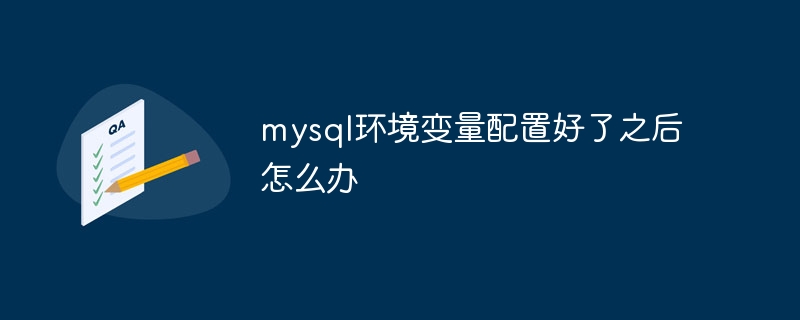
Follow-up steps after configuring MySQL environment variables
After configuring MySQL environment variables, you need to take the following steps Steps:
1. Restart the terminal or command prompt
After configuring the environment variables, you need to restart the terminal or command prompt for the new settings to take effect.
2. Verify configuration
Use the following command to verify that the MySQL environment variables are correctly configured:
<code>echo $MYSQL_HOME</code>
The path to the MySQL installation directory should be output.
3. Connect to MySQL
Use the following command to connect to the MySQL database:
<code>mysql -u [用户名] -p[密码]</code>
If the connection is successful, the MySQL prompt will be displayed.
4. Create database and user
Create a new database and user and grant the user the appropriate permissions:
<code>CREATE DATABASE [数据库名称]; CREATE USER '[用户名]'@'localhost' IDENTIFIED BY '[密码]'; GRANT ALL PRIVILEGES ON [数据库名称].* TO '[用户名]'@'localhost'; FLUSH PRIVILEGES;</code>
5. Import data (optional)
If you have data that needs to be imported, you can use the following command:
<code>mysql -u [用户名] -p[密码] [数据库名称] < [数据文件路径]</code>
6. Export data (optional)
If you need to export data, you can use the following command:
<code>mysqldump -u [用户名] -p[密码] [数据库名称] > [数据文件路径]</code>
7. Back up the database (optional)
It is very important to back up the database regularly. You can back up your database using the following command:
<code>mysqldump -u [用户名] -p[密码] [数据库名称] | gzip > [备份文件路径].gz</code>
By following these steps, you can successfully configure MySQL environment variables and manage your MySQL database.
The above is the detailed content of What should I do after mysql environment variables are configured?. For more information, please follow other related articles on the PHP Chinese website!




