
MySQL encounters an error when creating a database table, which may be caused by the following reasons: 1. Syntax error; 2. Table name or column name already exists; 3. Data type mismatch; 4. Lack of permissions; 5 . Insufficient disk space; 6. Other errors. Resolution options include checking for syntax errors, validating table and column names, checking data types, granting permissions, checking disk space, and taking appropriate action based on the specific error message.
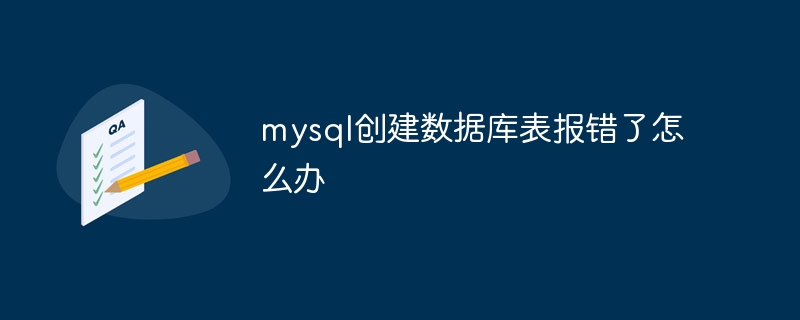
MySQL error when creating database table: What should I do?
Cause 1: Grammar Error
Grammar error is one of the most common errors. Carefully check the syntax of your SQL statement to make sure there are no spelling errors, missing semicolons, or parentheses.
Cause 2: The table name or column name already exists
If you try to create a table or column that already exists, you will receive an error. Please check if the table name and column name are already used.
Cause 3: Data type mismatch
Make sure the data type matches the data you are trying to insert. For example, if you are trying to insert a numeric value but the column type is string, you will get an error.
Cause 4: Lack of permissions
To create a table, you need permissions to create tables and perform database modifications. Please ensure that your user account has been granted the necessary permissions.
Cause 5: Insufficient disk space
If you try to create a table on a server that does not have enough disk space, you will receive an error. Please free some space or create the table to another location.
Cause 6: Other errors
In addition to the above reasons, there are other possible reasons for errors, such as:
Solution:
SHOW TABLES and SHOW COLUMNS statements to check whether tables and columns exist. The above is the detailed content of What should I do if mysql reports an error when creating a database table?. For more information, please follow other related articles on the PHP Chinese website!




