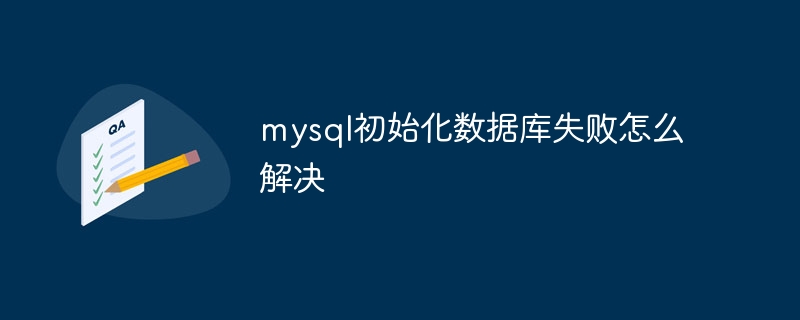To resolve the MySQL database initialization failure issue, follow these steps: Check permissions and make sure to use a user with appropriate permissions. If the database already exists, delete it or choose a different name. If the table already exists, delete it or choose a different name. Check the SQL statement for syntax errors. Confirm that the MySQL server is running and connectable. Verify that you are using the correct port number. Check the MySQL log file or Error Code Finder for details of other errors.
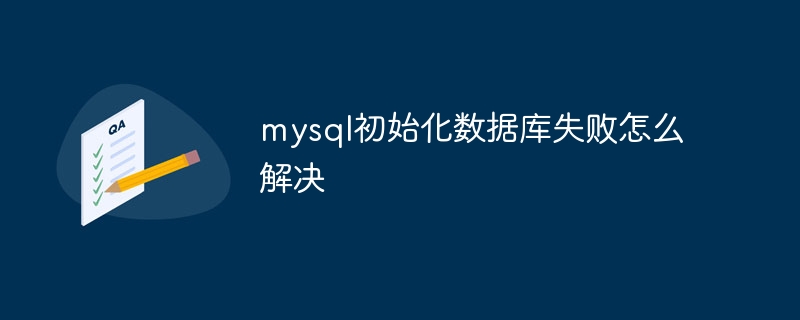
How to solve the problem of MySQL initialization database failure
When initializing the MySQL database, you may encounter various errors. Here are some common solutions:
1. Insufficient Permissions
- If you receive an "Access denied" error, make sure you are using an MySQL user logs in.
- Check whether the user has the necessary permissions to connect to the database, create databases and tables, and perform other initialization tasks.
2. Database already exists
- If you try to initialize an existing database, you will receive a "Database exists" error.
- You can resolve this issue by deleting the existing database or choosing a different database name.
3. The table already exists
- Similarly, if you try to create a table that already exists, you will receive a "Table exists" error .
- You can resolve this issue by deleting the existing table or choosing a different table name.
4. Invalid SQL statement
- If you use a syntax error or other error in the SQL statement, you will receive "Invalid SQL statement" error.
- Check the SQL statement for errors and correct it if necessary.
5. Server not responding
- If the MySQL server is not running or cannot be connected, you will receive a "Server not responding" error.
- Check that the MySQL service is running and make sure that no firewall or other network settings are blocking the connection.
6. Port Error
- #If you try to connect to the MySQL server on a non-default port, you will receive a "Connection refused" error .
- Make sure you are using the correct port number and check if your firewall or other network settings allow the connection.
7. Other Errors
- If you encounter other errors, check the MySQL log file or use the MySQL Error Code Finder for more information More information.
- You may need to adjust MySQL configuration settings or contact your database administrator for assistance.
The above is the detailed content of How to solve mysql database initialization failure. For more information, please follow other related articles on the PHP Chinese website!