
You can view the MySQL authentication method by using the query command SELECT plugin FROM mysql.user WHERE User = 'username'. The result will display one of the following authentication methods: mysql_native_password: use the traditional MySQL hash algorithm sha256_password: use SHA-256 algorithm caching_sha2_password: Use SHA-256 algorithm and caching mechanism to speed up verification mysql_old_password: Old version of MySQL authentication algorithm
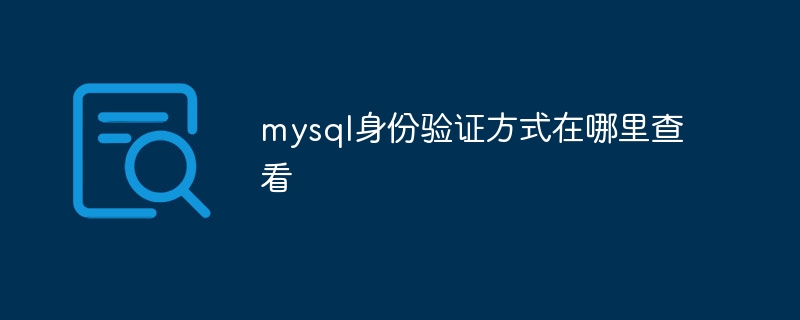
How to view MySQL authentication method
The authentication method determines how MySQL users verify their identity when connecting to the database. Users can use a number of different authentication methods in MySQL depending on their needs. This article will guide you through MySQL authentication methods.
Steps
Connect to the MySQL database.
Use the command mysql -u username -p to connect to the MySQL database, where username is your MySQL username, -p## The # flag requires you to enter a password.
Run the following query.
<code class="sql">SELECT plugin FROM mysql.user WHERE User = 'username';</code>
username with the username of the user you want to check.
Interpret the results.
The query results will display the authentication method used by the user. Possible authentication methods include:Example
Ifusername is myuser, the following query will display myuser Authentication method used:
<code class="sql">SELECT plugin FROM mysql.user WHERE User = 'myuser';</code>
<code>+---------+ | plugin | +---------+ | sha256_password | +---------+</code>
myuser used the SHA-256 algorithm for the password Perform hashing.
The above is the detailed content of Where to check mysql authentication method. For more information, please follow other related articles on the PHP Chinese website!




