
Yes, MySQL database visualization software can provide an intuitive way to interact with data through a graphical interface. The following are popular visualization software options: MySQL Workbench: free and open source, full-featured phpMyAdmin: user-friendly, supports a variety of operations Navicat: commercial software, wide-ranging functions HeidiSQL: simple interface, focused on query and management DataGrip: powerful IDE, provides code completion And refactoring
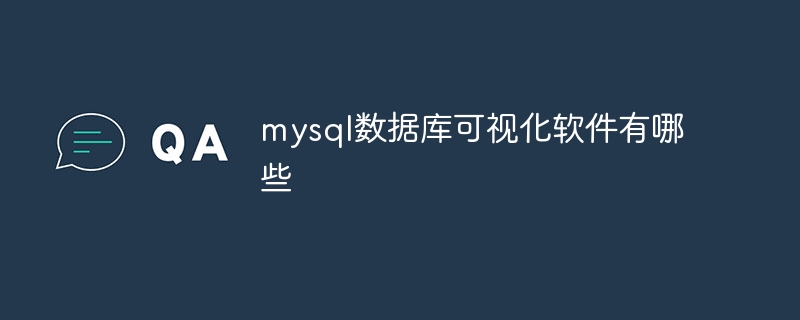
MySQL database visualization software
The importance of visualization software
Visualization software provides users with an intuitive way to interact with data through a graphical interface. For MySQL databases, visualization software can help users:
Popular MySQL visualization software
There are many excellent MySQL visualization software on the market. Here are some of the popular options:
Factors in choosing the right software
When choosing MySQL visualization software, you need to consider the following factors:
Conclusion
By using MySQL visualization software, users can easily manage, query and analyze database data. Depending on your specific needs, you can choose any of the above software to enhance your database management experience.
The above is the detailed content of What are mysql database visualization software?. For more information, please follow other related articles on the PHP Chinese website!




