
You can restore the previous system after reinstalling Windows 10 through the following methods: restore from backup, provided that a system backup has been created before; use the system image recovery function and select "Repair Computer" in the installation media; Using the Reset this PC feature, select "Install Windows Only (Advanced)" in the installation media, delete all existing partitions, create and select a new partition as the installation location, and then use the "Reset this PC" option.
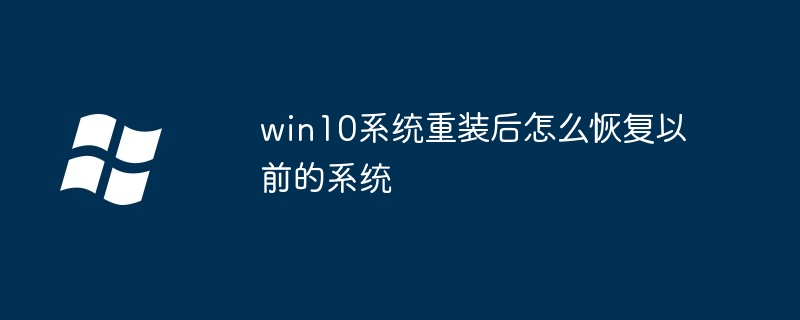
How to restore the previous system after reinstalling Windows 10
Step 1: From backup Restore the system
Step 2: Use System Image Recovery
Step 3: Use the Reset this PC feature
Note:
The above is the detailed content of How to restore the previous system after reinstalling win10 system. For more information, please follow other related articles on the PHP Chinese website!
 win10 bluetooth switch is missing
win10 bluetooth switch is missing
 Why do all the icons in the lower right corner of win10 show up?
Why do all the icons in the lower right corner of win10 show up?
 The difference between win10 sleep and hibernation
The difference between win10 sleep and hibernation
 Win10 pauses updates
Win10 pauses updates
 What to do if the Bluetooth switch is missing in Windows 10
What to do if the Bluetooth switch is missing in Windows 10
 win10 connect to shared printer
win10 connect to shared printer
 Clean up junk in win10
Clean up junk in win10
 How to share printer in win10
How to share printer in win10




