
Thread safety needs to be considered when using Java I/O streams in a multi-threaded environment. There are three methods to ensure safety: 1. Synchronous I/O operations; 2. Use thread local variables to provide independent I for each thread. /O object; 3. For situations where multiple I/O operations need to be processed, a concurrent queue can be used. One thread puts the operation into the queue, and another thread takes it out of the queue and executes it.
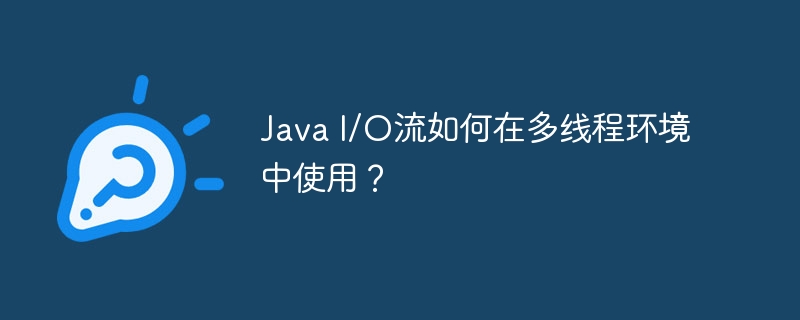
The use of Java I/O streams in multi-threaded environments
Preface
Using Java I/O streams in a multi-threaded environment requires special attention to thread safety issues. If used incorrectly, data corruption or inconsistency may result. This article will delve into the correct usage of I/O streams in multi-threading and demonstrate it through practical cases.
Synchronization
The simplest way to ensure thread safety isSynchronizationI/O operations. For read and write operations involving the same file, use the following code block to synchronize them:
synchronized (file) { // 读写操作 }
Thread-local variables
Another approach is to useThread-local Variable(ThreadLocal), provides each thread with a separate copy of the I/O object. In this way, each thread can safely access its own I/O objects without conflicting with other threads:
public class IOUtil { private static final ThreadLocal inputStream = new ThreadLocal<>(); public static BufferedInputStream getInputStream(String fileName) { synchronized (inputStream) { BufferedInputStream stream = inputStream.get(); if (stream == null) { stream = new BufferedInputStream(new FileInputStream(fileName)); inputStream.set(stream); } return stream; } } }
Concurrent Queue
For those who need to process In the case of multiple I/O operations, you can useConcurrent Queue(BlockingQueue). Each thread can put I/O operations into the queue, and another thread can take them off the queue and perform these operations:
public class FileProcessor implements Runnable { private BlockingQueue fileQueue; @Override public void run() { while (!fileQueue.isEmpty()) { String fileName = fileQueue.take(); try (BufferedReader in = new BufferedReader(new FileReader(fileName))) { // 处理文件 } catch (IOException e) { // 处理异常 } } } }
Practical Case
Scenario:Multiple threads read the contents of the same file at the same time and output it to the console.
Implementation:
import java.io.*; import java.util.concurrent.*; public class MultiThreadRead { private static final String FILE_NAME = "test.txt"; private static final int NUM_THREADS = 4; public static void main(String[] args) { ExecutorService executor = Executors.newFixedThreadPool(NUM_THREADS); BlockingQueue fileQueue = new ArrayBlockingQueue<>(NUM_THREADS); try (BufferedReader in = new BufferedReader(new FileReader(FILE_NAME))) { String line; while ((line = in.readLine()) != null) { fileQueue.put(line); } } catch (IOException e) { e.printStackTrace(); } for (int i = 0; i < NUM_THREADS; i++) { executor.execute(new FileProcessor(fileQueue)); } executor.shutdown(); } }
The above is the detailed content of How are Java I/O streams used in a multi-threaded environment?. For more information, please follow other related articles on the PHP Chinese website!
