
The Word type is a 32-bit unsigned integer type used to represent values in the range 0 to 4,294,967,295. It can be used to store addresses, counts, flags or bit fields and is declared using the unsigned int my_word syntax. Word values can be accessed through I/O functions such as printf and scanf.
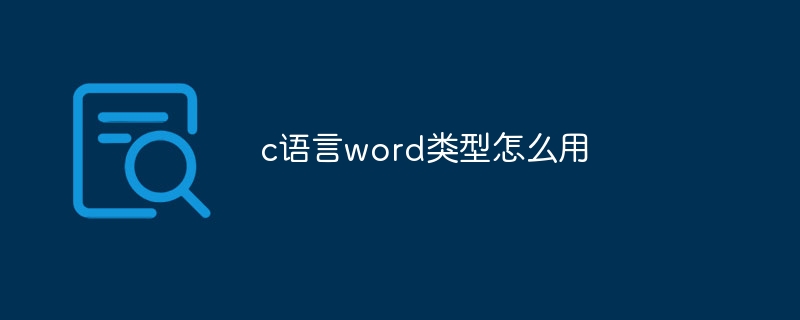
Word type in C language
What is Word type?
The Word type is a 32-bit unsigned integer type used in the C language to represent data stored in 32-bit registers or memory locations.
Range of Word type
The range of Word type is 0 to 4,294,967,295 (2^32 - 1). It can represent unsigned integer values that cannot be represented by smaller types such as char or short.
Use of Word type
Word type is used in various scenarios, including:
How to use the Word type
To declare a variable as a Word type, The following syntax can be used:
<code class="c">unsigned int my_word;</code>
You can use standard I/O functions such as printf and scanf to print and read Word values respectively.
Example:
Print a Word value:
<code class="c">printf("Word value: %u\n", my_word);</code>Read a Word value:
<code class="c">scanf("%u", &my_word);</code>Note:
uint32_t type in the stdint.h header file can be used instead of Word. The above is the detailed content of How to use word type in C language. For more information, please follow other related articles on the PHP Chinese website!




