
To download Douyin watermark-free videos, you can use third-party websites (snaptik.app, ssstik.io, musicaldown.com), browser plug-ins (TikTok watermark-free download assistant, Douyin video assistant), Android APP (TikTok without watermark video downloader, Vidmate), or iOS shortcut commands (get clipboard, TikTok without watermark download).
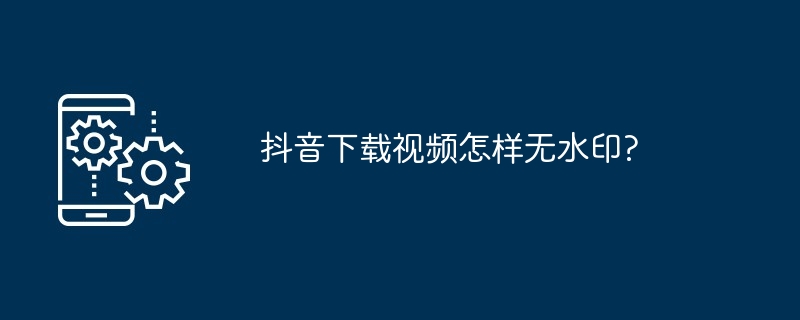
How to download Douyin videos without watermark
As a popular short video platform, Douyin’s video content It is colorful and attracts a large number of users to watch. However, videos on the platform often have watermarks, which can cause inconvenience when forwarding or secondary creation. Therefore, how to download watermark-free TikTok videos has become a concern for many people.
Method 1: Use third-party websites
Currently there are many third-party websites that provide watermark-free download services for Douyin videos, for example:
Method 2: Use browser plug-ins
Some browser plug-ins can also help download Douyin watermark-free videos, for example:
Method 3: Use Android APP
For Android phone users, you can also use a special APP to download Douyin watermark-free videos, for example:
Method 4: Use iOS shortcut commands
iOS users can use shortcut commands to download Douyin videos without watermarks:
The above methods can help you download Douyin videos without watermarks. You can choose the appropriate method according to your needs. It is worth noting that when downloading Douyin videos, you must respect intellectual property rights and avoid secondary creation or infringement.
The above is the detailed content of How to download Douyin videos without watermark?. For more information, please follow other related articles on the PHP Chinese website!
 Douyin cannot download and save videos
Douyin cannot download and save videos
 How to watch live broadcast playback records on Douyin
How to watch live broadcast playback records on Douyin
 Check friends' online status on TikTok
Check friends' online status on TikTok
 Migrate data from Android phone to Apple phone
Migrate data from Android phone to Apple phone
 What's the matter with Douyin crashing?
What's the matter with Douyin crashing?
 Why can't I see visitors on my TikTok
Why can't I see visitors on my TikTok
 How many people can you raise on Douyin?
How many people can you raise on Douyin?
 How to get Douyin Xiaohuoren
How to get Douyin Xiaohuoren




