
To recharge Douyin phone credit, you can click "Wallet" in the personal center and select "My Orders" to view the "Call Credit Recharge" order details. You can check the amount, mobile phone number, time and status, and perform refunds and other operations.
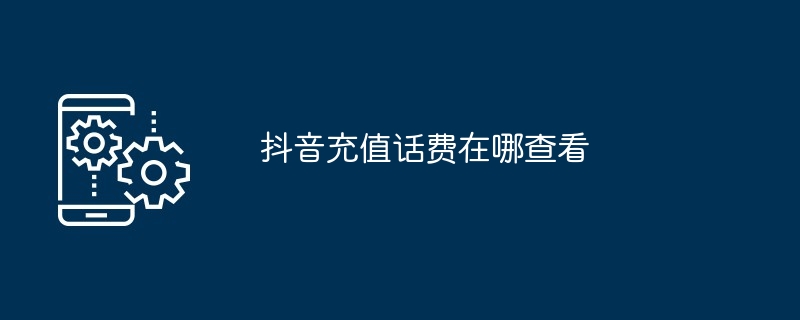
How to check the recharge bill on Douyin
As a popular social media platform, Douyin also provides recharge Call service. If you have recharged your phone bill on Douyin, you can check it by following the steps:
1. Open Douyin
First, open it on your mobile phone or tablet TikTok app.
2. Enter the personal center
Click "I" in the lower right corner of the screen to enter your personal center.
3. Click “Wallet”
On the personal center page, click “Wallet”.
4. Select "My Orders"
On the wallet page, select the "My Orders" option.
5. Find the phone recharge order
In the order list, find your phone recharge order. Usually the title is "Telephone Recharge".
6. View order details
Click on the order to enter the order details page. On the page, you can see the following information:
By checking the order details, you can confirm whether the phone bill recharge is successful and whether the phone bill amount is accurate.
7. Refund or other operations (optional)
If there is a problem with the phone recharge, you can apply for a refund or perform other operations on the order details page. Just follow the prompts.
The above is the detailed content of Where can I check the Douyin recharge fee?. For more information, please follow other related articles on the PHP Chinese website!
 Douyin cannot download and save videos
Douyin cannot download and save videos
 How to watch live broadcast playback records on Douyin
How to watch live broadcast playback records on Douyin
 Check friends' online status on TikTok
Check friends' online status on TikTok
 What's the matter with Douyin crashing?
What's the matter with Douyin crashing?
 Why can't I see visitors on my TikTok
Why can't I see visitors on my TikTok
 How many people can you raise on Douyin?
How many people can you raise on Douyin?
 How to get Douyin Xiaohuoren
How to get Douyin Xiaohuoren
 How to raise a little fireman on Douyin
How to raise a little fireman on Douyin




