
To check Douyin web version orders, please visit the website, login account, "Me" page, and "My Order" page in sequence. The order record information includes order number, time, product information, and total price. and status.
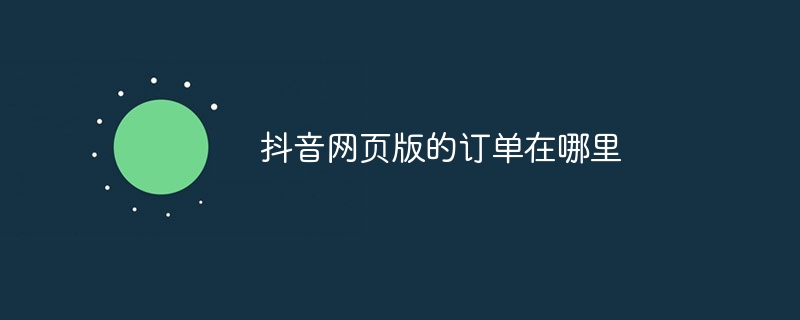
Douyin web version order inquiry guide
Order inquiry
To check orders on Douyin web version, please follow the steps below:
Order details
The "My Orders" page displays all your order records on the Douyin web version. Each order contains the following information:
Order status
Douyin web version orders have the following statuses:
View order details
To view order details, please click on the order number. The order details page displays the following information:
The above is the detailed content of Where are the orders for the Douyin web version?. For more information, please follow other related articles on the PHP Chinese website!
 Douyin cannot download and save videos
Douyin cannot download and save videos
 How to watch live broadcast playback records on Douyin
How to watch live broadcast playback records on Douyin
 Check friends' online status on TikTok
Check friends' online status on TikTok
 What's the matter with Douyin crashing?
What's the matter with Douyin crashing?
 Why can't I see visitors on my TikTok
Why can't I see visitors on my TikTok
 How many people can you raise on Douyin?
How many people can you raise on Douyin?
 How to get Douyin Xiaohuoren
How to get Douyin Xiaohuoren
 How to raise a little fireman on Douyin
How to raise a little fireman on Douyin




