
php editor Banana will introduce to you today how to get the Alipay Brown Bear payment code skin. To get this cute skin, you first need to go to the Alipay App, click on "Ant Forest", and then accumulate energy by planting trees, watering, etc. When the energy meets the conditions, you can go to the "Tree Planting" page and click the "Receive" button in the lower right corner to redeem the Alipay Brown Bear payment code skin. With simple operations, you can easily get this unique skin, go and try it!
1. First open Alipay and click My on the lower right side of the phone to enter Alipay membership (as shown in the picture below).

2. It costs 99 Alipay points to exchange for skins. We click to redeem (as shown in the picture below).

3. Click to redeem immediately (as shown in the picture below).

4. After the redemption is successful, click Set Skin (as shown in the picture below).
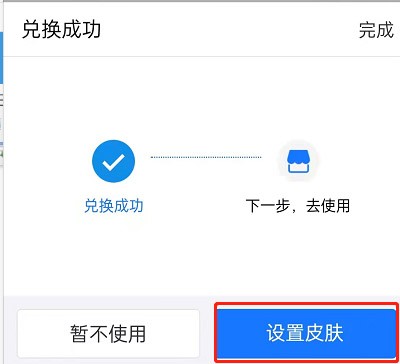
5. Click to use the skin (as shown in the picture below).
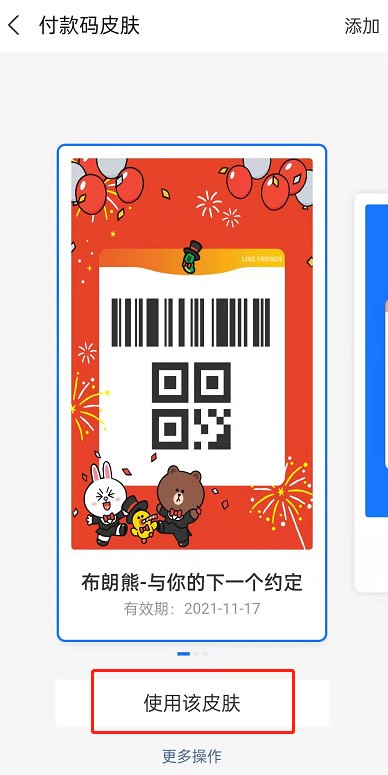
The above is the detailed content of How to get Alipay Brown Bear payment code skin_How to get Alipay Brown Bear payment code skin. For more information, please follow other related articles on the PHP Chinese website!




