
Directly install the Chinese input method, the steps are as follows: For Debian-based distributions: sudo apt-get install ibus-pinyin For Fedora-based distributions: sudo dnf install ibus-ibus-pinyin Configure the input method, add Pinyin vocabulary library, practice using Pinyin input method.
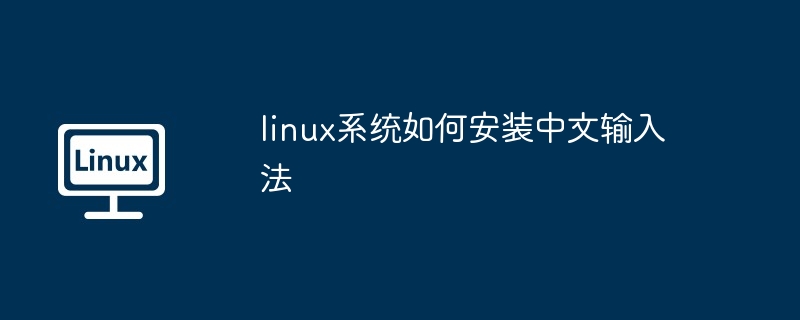
How to install the Chinese input method on Linux system
Install the Chinese input method directly
For Debian-based Linux distributions (such as Ubuntu), you can directly install the Chinese input method through the following command:
sudo apt-get install ibus-pinyin
For Fedora-based Linux distributions, you can use the following command:
sudo dnf install ibus-ibus-pinyin
Configuring the input method
After the installation is complete, you need to configure the input method. Go to "System Settings" or "Control Panel" and find the "Keyboard Settings" or "Input Method" option. Here, select the installed Chinese input method (for example, "Pinyin Input Method").
Set input method shortcut keys
By default, the Chinese input method shortcut key is usually "Ctrl Space". This shortcut can be changed in the input method settings or system settings.
Add Pinyin vocabulary library
In order to improve the accuracy of Pinyin input, you can add additional Pinyin vocabulary libraries. Go to the input method settings, find the "Vocabulary" option, and then import or install additional lexicon.
Practice using the Pinyin input method
After installing and configuring the input method, you can use a text editor or chat window to practice Pinyin input. Over time, you will become more proficient.
Other Chinese input methods
In addition to Pinyin input method, there are some other Chinese input methods to choose from, such as Wubi input method and Cangjie input method. You can choose the input method that best suits you based on your preferences and needs.
The above is the detailed content of How to install Chinese input method on Linux system. For more information, please follow other related articles on the PHP Chinese website!




