
Two methods to quickly switch users in Linux: 1. Use the "su" command to switch to another user and enter the password. 2. Use the "sudo" command to execute a single command with superuser privileges and enter the current user password.
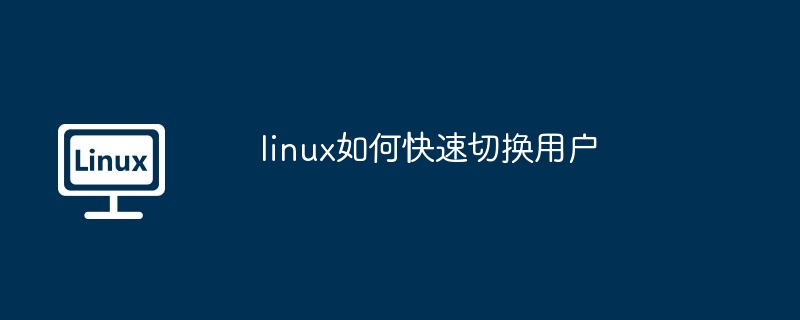
Two methods to quickly switch users in Linux
In Linux systems, quickly switching users can improve work efficiency and keep different workspaces isolated. There are two simple ways to do this.
Method 1: su command
The "su" command allows you to temporarily switch to another user. Perform the following steps:
Method 2: sudo command
The "sudo" command allows you to execute a single command with superuser privileges without switching users. Perform the following steps:
Note:
The above is the detailed content of How to quickly switch users in linux. For more information, please follow other related articles on the PHP Chinese website!




