
Causes and solutions for failed decompression of files in Linux include: Permission error: Modify the target directory permissions to obtain write permissions. Insufficient memory: Close the program or increase memory, or use the -l flag to decompress a smaller buffer. File corruption: Retrieve the file. Missing dependencies: Install the correct unzip tool dependencies. Invalid archive: Check the file extension and try different tools. File system is full: Clean files or increase file system size. Unzip tool not installed: Install the required tools. Parameter errors: Check the syntax of the command and parameters.
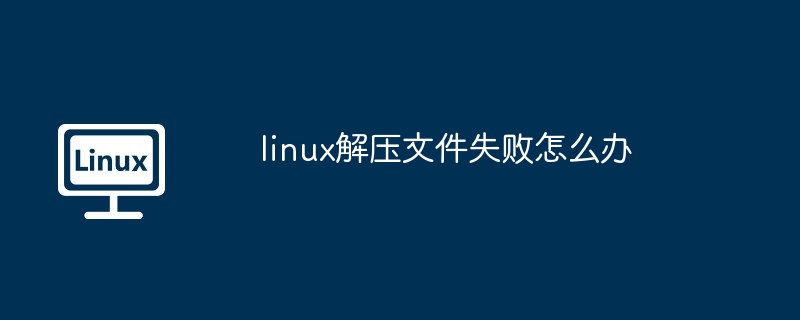
Solution to Linux file decompression failure
It is common to encounter problems when decompressing files in Linux. Here are some common errors and their solutions:
1. Permission Error
Error message: Permission denied
Solution: Make sure you have write permissions to the directory to which you want to extract. Use the chmod command to modify file permissions, for example:
<code>sudo chmod 755 /path/to/target_directory</code>
2. Out of memory
Error message: Out of memory
Solution: Close unnecessary applications or increase system memory. You can also try decompressing the file from a smaller buffer using the -l flag:
<code>tar -xvf archive.tar -l 1000</code>
3. File corruption
Error message:Unexpected end of file
Solution: Corruption may occur while downloading or copying the file. Try re-obtaining the file from a different source.
4. Missing dependency
Error message: missing dependency
Solution: Check whether the decompression tool is installed correctly dependencies. For example, decompressing a zip file requires the unzip tool:
<code>sudo apt-get install unzip</code>
5. Invalid archive
Error message: Invalid archive
Solution: The file you are trying to extract may be corrupted or malformed. Check that the file extension is correct and try using different decompression tools.
6. File system full
Error message: No space left on device
Solution: Cleaning not required file or increase the size of the file system. You can check the available space using the df command.
7. The decompression tool is not installed
Error message: command not found
Solution: Install the decompression tool Tool of. For example, for a tar file:
<code>sudo apt-get install tar</code>
8. Parameter error
Error message: Invalid syntax
Solution: Make sure you use the correct decompression command and parameters. Consult the decompression tool's man page for details.
The above is the detailed content of What to do if Linux fails to decompress files. For more information, please follow other related articles on the PHP Chinese website!




