
In C language, the exit() function is used to terminate program execution and return an exit status code, indicating the status of program execution. 0 usually represents success. Other common status codes include general errors, invalid parameters and memory allocation. fail.
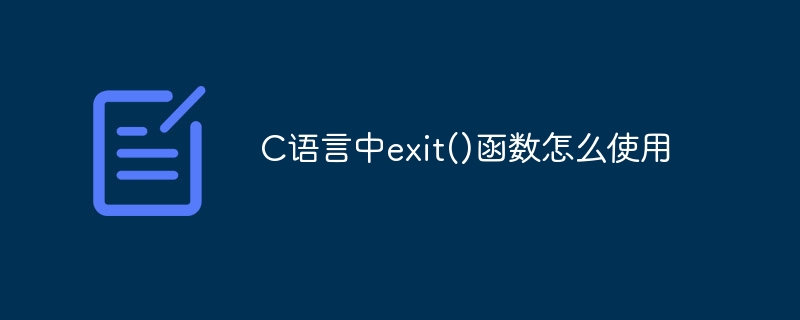
Usage of exit() function in C language
In C language, exit() function is used for termination The program executes and returns an exit status code.
Function prototype
<code class="c">void exit(int status);</code>
Parameters
Return value
The exit() function has no return value.
Usage
To terminate the execution of the program and return an exit status code, you can use the following syntax:
<code class="c">exit(status);</code>
where status is the value you want to return exit status code.
Exit status code
The exit status code is an integer, indicating the status of program execution. Common exit status codes are as follows:
You can return any non-negative integer as the exit status code.
Note
The above is the detailed content of How to use the exit() function in C language. For more information, please follow other related articles on the PHP Chinese website!




