
In recent years, with the popularity of online payment, countless people have experienced theft of Alipay sports coins. PHP editor Xigua provides you with a detailed introduction to the reasons and preventive measures for Alipay sports coins being stolen to help you ensure the safety of your funds and avoid losses. By strengthening account security settings and regularly monitoring bills, the risk of theft can be effectively reduced and a more secure payment experience can be achieved.
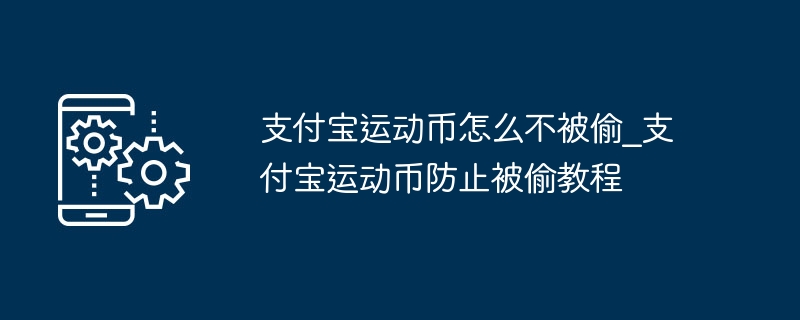
1. Open Alipay--enter [Sports] (if it is not on the homepage, click [All] apps to search)--
2. Click Alipay Sports The three dots in the upper right corner of the main interface]...[(equivalent to [More])--
3. After that, you will see [Feedback], [About], [Settings], and Customer Service 【,】Strategy【--
4. Enter】Settings【--[My Route] Settings--
5. Turn off】Display in route rankings and map--
In the end, others will not be able to find the [treasure box] related information about your route.
Of course your ranking will also disappear] and be hidden. If you need to open it again, it is currently valid for personal testing.
The above is the detailed content of How to prevent Alipay sports coins from being stolen_Tutorial on preventing Alipay sports coins from being stolen. For more information, please follow other related articles on the PHP Chinese website!
 How to register for corporate Alipay
How to register for corporate Alipay
 What is the transfer limit of Alipay?
What is the transfer limit of Alipay?
 How to set up a secure VPS
How to set up a secure VPS
 Introduction to the opening location of win8 running
Introduction to the opening location of win8 running
 disk recovery data
disk recovery data
 What does MLM coin mean? How long does it usually take to crash?
What does MLM coin mean? How long does it usually take to crash?
 Introduction to the usage of rowid in oracle
Introduction to the usage of rowid in oracle
 What are the basic data types in php
What are the basic data types in php




