
In Go, function scope limits variable visibility to the function where the variable is declared: Declare a variable within a function: var name type = value Scope is limited to the declared code block, other functions or nested blocks These variables cannot be accessed
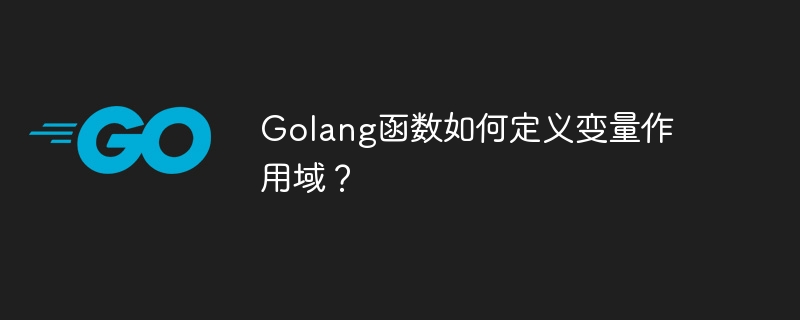
In Go, function scope determines the visibility of variables. Variables declared inside a function can only be accessed within that function.
The way to declare variables in a function is as follows:
var name string = "Alice"
Among them:
var Keywords Indicates declaring a new variable. name is the name of the variable. string is the type of the variable. = "Alice" Initialize the value of the variable. In Go, the scope of a variable is limited to the code block in which it is declared. This means that these variables cannot be accessed within other functions or nested blocks.
For example:
func main() {
age := 20
fmt.Println(age) // 输出:20
}
func other() {
// age 未定义
fmt.Println(age) // 错误
}In order to demonstrate the function scope, we write a function to calculate the area of a triangle:
func area(base, height float64) float64 {
// 定义局部变量面积
var area float64
// 计算三角形面积
area = 0.5 * base * height
return area
}
func main() {
// 在主函数中调用 area 函数并打印面积
fmt.Println(area(5.0, 10.0)) // 输出:25.0
}In In the above example:
area declares a local variable area. area is valid in function area, but not in main function main. main Use fmt.Println to print the return value of the area function. The above is the detailed content of How to define variable scope in Golang function?. For more information, please follow other related articles on the PHP Chinese website!
 How to define variables in golang
How to define variables in golang
 What are the data conversion methods in golang?
What are the data conversion methods in golang?
 What are the commonly used libraries in golang?
What are the commonly used libraries in golang?
 What is the difference between golang and python
What is the difference between golang and python
 What does data encryption storage include?
What does data encryption storage include?
 Four major characteristics of blockchain
Four major characteristics of blockchain
 Computer shortcut keys collection
Computer shortcut keys collection
 How to read carriage return in java
How to read carriage return in java




