
In PHP, we can pass an array as a parameter to a function by specifying an explicit type hint array before the function parameter, which ensures that the function only accepts parameters of array type. This way we can flexibly handle large amounts of data or create reusable code blocks. For example, the following getMax function calculates the maximum value in an array and is called by passing the array $array to the function.
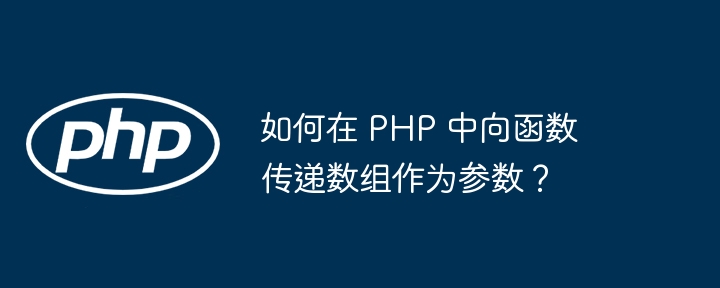
How to pass arrays as parameters to functions in PHP
PHP provides a flexible mechanism that allows us to pass arrays as parameters passed to the function. This is useful when working with large amounts of data or creating reusable blocks of code.
Syntax
The syntax for passing an array as a parameter to a function is simple:
function myFunction(array $array) {
// 处理数组
}Where:
$array is the array that will be passed as parameter. array Type hints ensure that the function only accepts parameters of array type. Practical case
Consider the following function that calculates the maximum value in an array:
function getMax(array $array) {
if (empty($array)) {
return null;
}
$max = $array[0];
foreach ($array as $value) {
if ($value > $max) {
$max = $value;
}
}
return $max;
}We can call this function as follows:
$array = [1, 3, 5, 7, 9]; $max = getMax($array); // $max 将等于 9
Conclusion
By passing arrays as arguments to functions, we can create more flexible and reusable code. This is useful when working with large amounts of data or creating general-purpose functions.
The above is the detailed content of How to pass array as parameter to function in PHP?. For more information, please follow other related articles on the PHP Chinese website!