
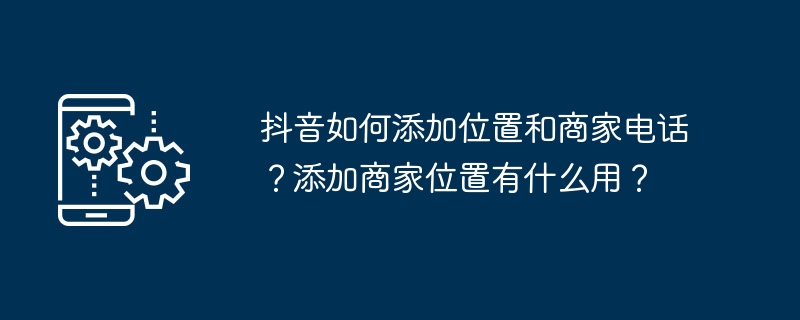
php editor Xigua will introduce you how to add location and business phone number on Douyin. On Douyin, adding location and business phone number can make your work more reference and practical. Adding a location helps other users understand where you are, and adding a business phone number makes it easier for users to contact and communicate with you. Through the use of these two functions, you can better showcase your creative and promotional content and attract more viewers and business opportunities.
1. How to add location and business phone number on Douyin?
1. How to add a location on Douyin:
1: Open Douyin, click the "My" button in the menu bar at the bottom of the page, and then click The avatar enters the personal center.
2: On the personal center page, click the "Work Management" button.
3: On the work management page, click the work to which you want to add a location, and then click the "Edit" button.
4: On the edit page, click the "Location" button, then click "Add Location".
5: On the Add Location page, enter the location name, such as the business name or address, and then click "OK".
2. How to add a business phone number on Douyin:
1: Open Douyin, click the "My" button in the menu bar at the bottom of the page, and then click the avatar to enter Personal center.
2: On the personal center page, click the "Merchant Cooperation" button.
3: On the merchant cooperation page, click "Add merchant phone number".
4: On the add business phone page, enter the business phone number, and then click "OK".
2. What is the use of adding merchant location on Douyin?
1. Increase exposure: Adding a business location allows more users to understand and discover your store, thereby increasing the exposure of the store.
2. Convenient for users to find: When users see an interesting short video on Douyin, they may wonder where the video was shot. By adding a location, users can easily find your store and come to experience it.
3. Increase credibility: Adding the business location and phone number on Douyin can make users feel that your store is real, thereby increasing users' trust.
4. Improve the conversion rate: When users see an interesting short video on Douyin and want to know more information, they can contact you directly through the added phone number, which can increase the conversion rate of users. consumer probability.
5. Data analysis: By adding locations, you can understand which areas users are more interested in your store, so you can adjust your marketing strategy in a targeted manner.
Adding the location and business phone number on Douyin can not only increase the exposure of the store, but also facilitate users to find and improve credibility, thereby increasing the conversion rate. Therefore, it is crucial for merchants to master how to add location and business phone number on Douyin.
The above is the detailed content of How to add location and business phone number on Douyin? What is the use of adding a business location?. For more information, please follow other related articles on the PHP Chinese website!
 Douyin cannot download and save videos
Douyin cannot download and save videos
 How to watch live broadcast playback records on Douyin
How to watch live broadcast playback records on Douyin
 How to send your location to someone else
How to send your location to someone else
 Check friends' online status on TikTok
Check friends' online status on TikTok
 What's the matter with Douyin crashing?
What's the matter with Douyin crashing?
 Why can't I see visitors on my TikTok
Why can't I see visitors on my TikTok
 How many people can you raise on Douyin?
How many people can you raise on Douyin?
 How to get Douyin Xiaohuoren
How to get Douyin Xiaohuoren




