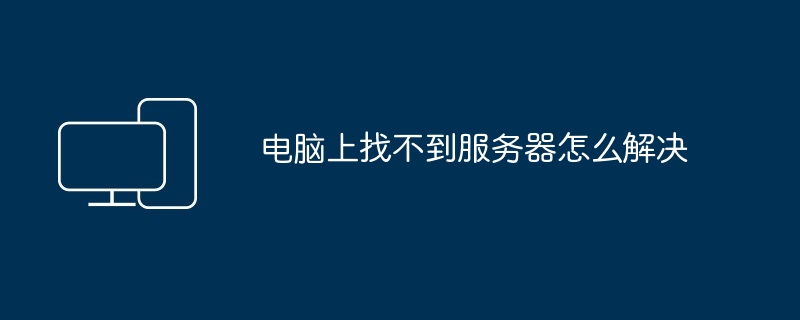When the server cannot be found on your computer, it may be because of network problems, incorrect DNS settings, firewall or security software blocking the connection, server unavailability, incorrect router or switch settings, IP address conflict, or virus, or Malware infection.
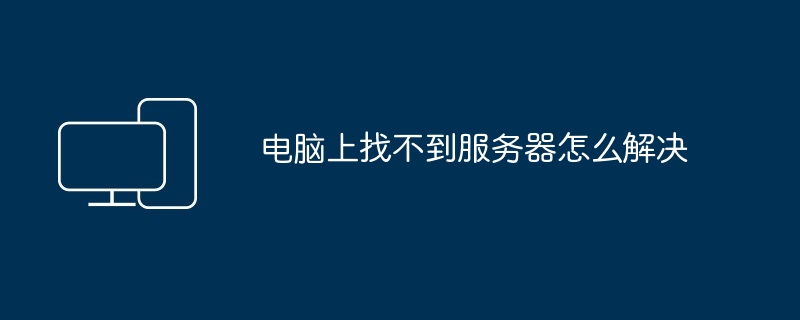
Solution to the server not being found on the computer
When you cannot find the server on the computer, It may be due to the following reasons:
1. Network problem
- Check whether your network connection is normal.
- Try restarting the router and modem.
- Run the network troubleshooter to find the problem.
2. DNS settings are incorrect
- Open the Network and Sharing Center.
- Select the current network and click "Properties".
- Under "Network Connections", double-click "IPv4 Protocol (TCP/IP)".
- Enter the correct DNS addresses in the "Preferred DNS Server" and "Alternate DNS Server" fields.
3. Firewall or security software is blocking the connection
- Check the firewall or security software settings to make sure they are not blocking connections to the server.
- Add the server to the exception list or turn off the firewall or security software.
4. The server is unavailable
- Try to use another computer or device to connect to the server.
- Contact the server administrator to confirm whether the server is available.
- Check whether the server is under maintenance or down.
5. Router or switch settings are incorrect
- Make sure the router or switch is configured correctly to allow you to connect to the server.
- Check the port forwarding settings to make sure they allow you to access the server.
6. IP Address Conflict
- Check whether the computer’s IP address conflicts with other devices on the network.
- Assign a unique IP address to the computer.
7. Viruses or Malware
- Run an antivirus and anti-malware scan to check for infections.
- Remove any detected malware or viruses.
The above is the detailed content of How to solve the problem that the server cannot be found on the computer. For more information, please follow other related articles on the PHP Chinese website!