
php Editor Xiaoxin today will introduce to you how to take snapshots in VMware Workstation. Snapshots are a very important feature in VMware Workstation, allowing you to quickly backup and restore virtual machines. Want to learn how to take snapshots using VMware Workstation? Next, let’s take a look at the tutorial on taking snapshots with VMware Workstation!
1. First open the VMware Workstation software and open the virtual machine system, as shown below, right-click on the virtual machine name.
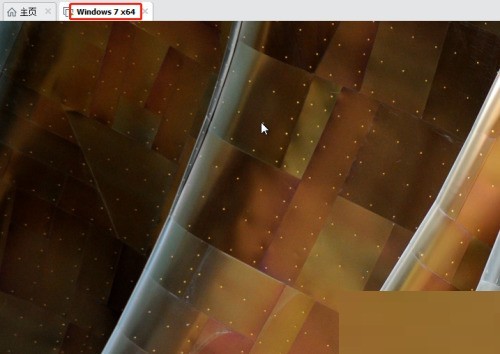
2. Then the interface as shown below pops up and select the snapshot option.

3. The interface as shown below pops up, select Take Snapshot, and click Open.
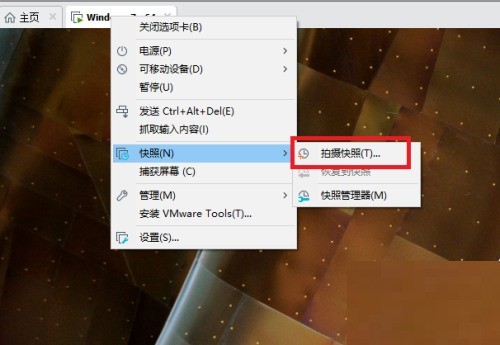
4. Open the interface as shown below, fill in the snapshot name, and then click the Take Snapshot button.
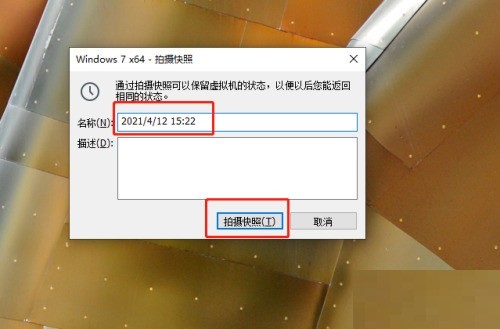
5. The lower right corner of the VMware Workstation software prompts that the system state is being saved, as shown below:
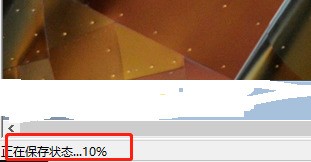
#6. Finally, after waiting for the snapshot to be saved, we Open it and you can see that the snapshot has been generated successfully, as shown below:
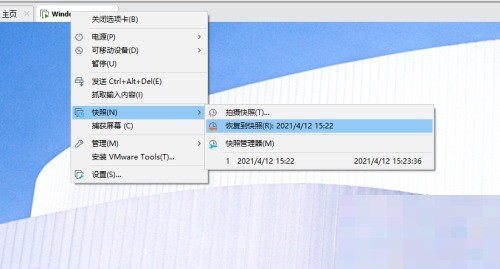
The above is the detailed content of How to take snapshots in VMware Workstation_Tutorial on taking snapshots in VMware Workstation. For more information, please follow other related articles on the PHP Chinese website!




