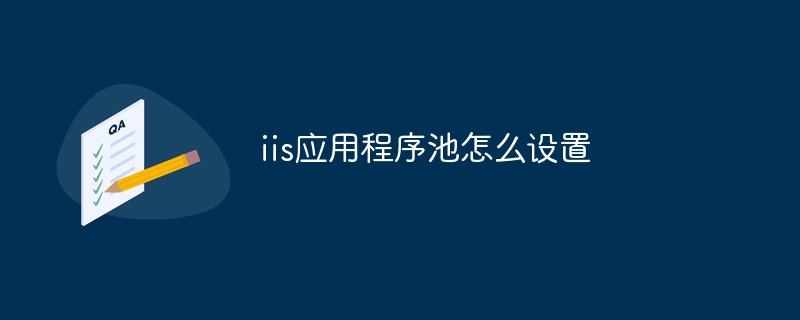The IIS Application Pool Setup Guide provides detailed instructions for configuring an application pool directly in IIS Manager: Application Name, Mode, Launch Type Hosted Mode, Authentication, Loading User Profile 32-bit Application Enablement, recycling frequency and reason application path, hosting mode, initial memory allocation virtual directory, initialization module, fault isolation mode
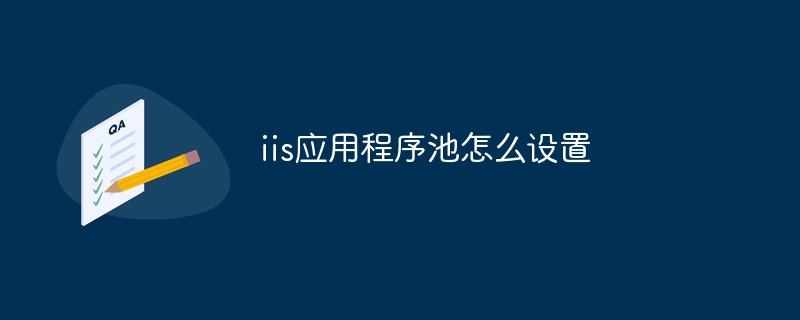
IIS Application Pool Setup Guide
Direct setting method
In IIS Manager, follow these steps to set up the application pool:
- Expand the server node in the left panel.
- Select the "Application Pool" folder.
- Right-click the application pool you want to set up and select "Advanced Settings".
- In the Advanced Settings window, adjust the settings as needed.
- Click OK to save changes.
Specific setting options
1. General settings
-
Application pool name: Application The unique name of the pool.
-
Mode: The running mode of the application pool, usually classic or integrated.
-
Startup type: The startup type of the application pool, which can be on-demand or always running.
2. Process model settings
-
Managed pipeline mode: The managed pipeline mode of the application, usually classic or integrated.
-
Authentication: The authentication method used by the application pool.
-
Load user configuration file: Specify whether to load the user configuration file.
3. Performance settings
-
Enable 32-bit applications: Specify whether to enable 32-bit applications.
-
Recycling: Specify the recycling settings of the application pool, including recycling frequency and recycling reason.
4. Application settings
-
Application path: The file path of the application.
-
Managed Pipeline: The application's managed pipeline, which can be classic or integrated.
-
Initial Application Pool Memory (MB): The amount of memory allocated when the application pool starts.
5. Advanced settings
-
Virtual directory: The virtual directory of the application.
-
Application initialization module: Application initialization module.
-
Fault isolation mode: Specify the fault isolation mode of the application pool, which can be none, inner process or outer process.
The above is the detailed content of How to set up iis application pool. For more information, please follow other related articles on the PHP Chinese website!